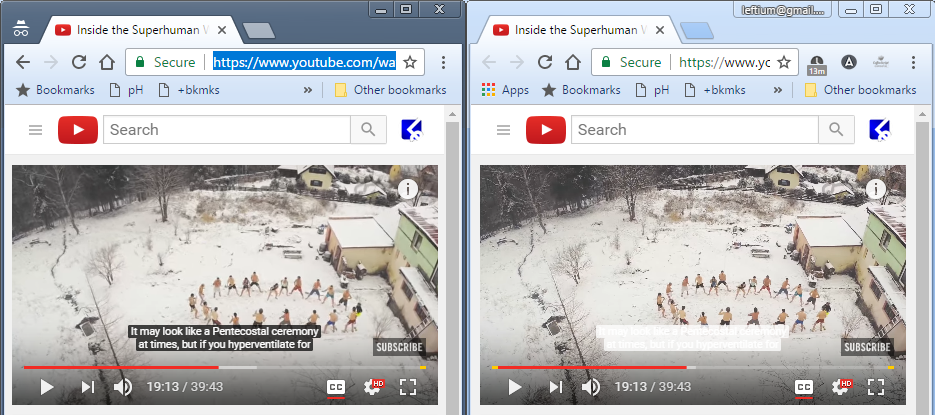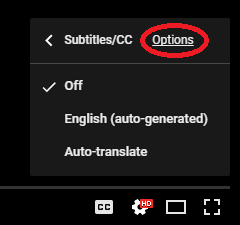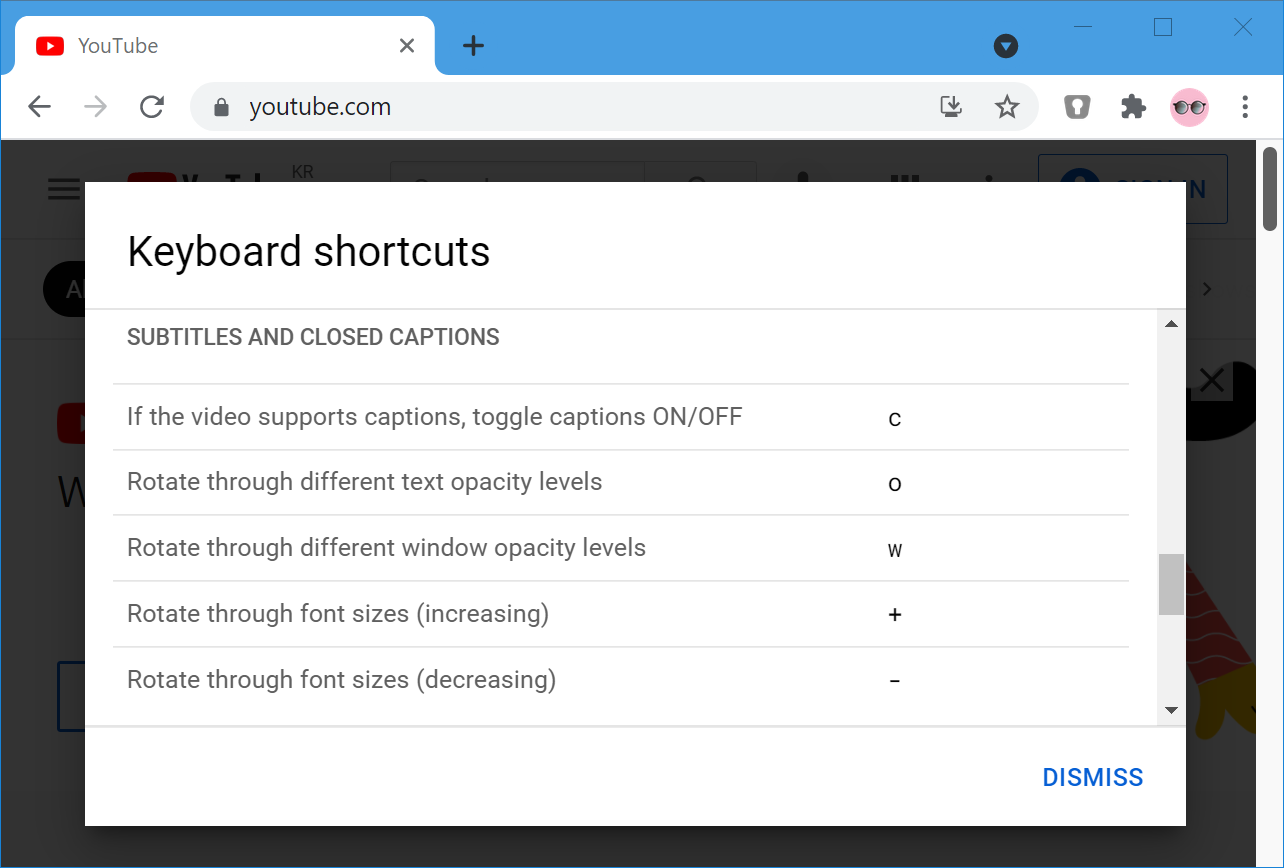Recently, the subtitles in YouTube were changed to a very low-contrast, illegible white on grey colors:
This doesn't happen in Firefox or in a new "Private mode" Chrome.
What's causing this, and how can I get high-contrast subtitles in YouTube back? I tried disabling all my Chrome extensions, but this did not help.