In YouTube is there a way to restrict a search to only videos I have 'liked'?
I know I can use browser search tools like Ctrl+F while on my Liked videos playlist but that isn't practical for big playlists which don't load all at once.
In YouTube is there a way to restrict a search to only videos I have 'liked'?
I know I can use browser search tools like Ctrl+F while on my Liked videos playlist but that isn't practical for big playlists which don't load all at once.
For me I found that History page have search at the right:
Update: As of August 31 2023, the YouTube playlist search script is unfortunately no longer available.
If you have a user script manager like Greasemonkey installed, you can use the aptly named YouTube Playlist Search to search through your liked videos playlist.
Quickly search and filter through the items in a playlist (like watch later or favorites). Search includes the title of the video and the user it was uploaded by. It will hide/show the playlist items as you type, empty the text box to show all items.
If you don't know how to install user scripts, see this helpful guide
Here, very easy with the Playlist Search for YouTube Chrome extension.
Click on the link above, then click "Add to Chrome" and confirm the pop-up.
Pin the extension by clicking the puzzle icon in the upper right corner of your Google Chrome window. Click on the logo of the extension and sign in with your Google account.
Each time you need to use it, click on the extension. It will list all the videos on your current YouTube tab. This includes ALL videos, even for large playlists. I have more than 2,500 videos in my "Liked videos" playlist, and it works perfectly. It also works for other playlists you've created, not just "Liked videos."
Taken from this suggestion, go to
https://takeout.google.com/ and click the "Deselect all" hyperlink, scrolling to the end of the page to check "YouTube and YouTube Music."
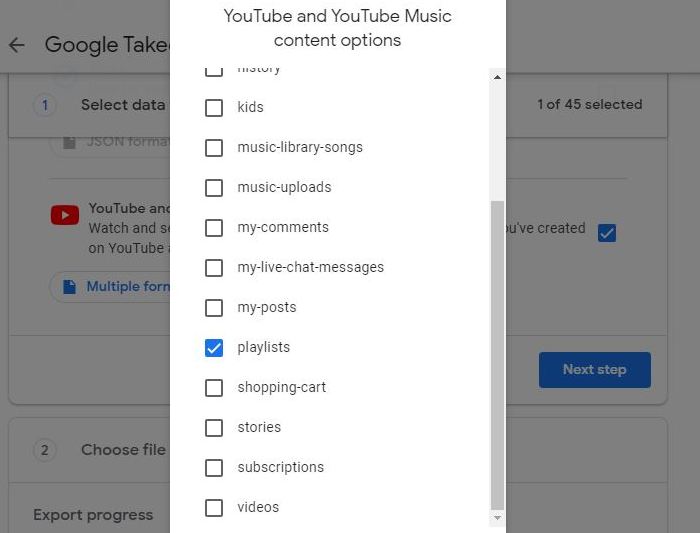
With the "Multiple formats" button below, premium users may get an alternative to csv in their output. just to the right of it there is an "All youtube data included" button. Click it, (see graphic) again click "Deselect all" at the top, select playlists below, and click the ok button.
Optionally check music-library-songs, as that file contains the full url and the video description, which the playlist does not have.
Click "Next Step" below, and, then if the defaults seem reasonable, click "Export".
The export duration should be short, after which a username/password prompt is provided for file access. Navigate to the Downloads location for the takeout-yyyymmddid_number-001.zip and navigate the the folders in the zipped archive \Takeout\YouTube and YouTube Music\playlists to Liked videos.csv, and also, optionally, to the music-library-songs.csv in the adjacent directory.
The music-library-songs appears to be a more recent addition in the personal collection, thus the liked videos only go back 2-3 years or so. This is an instantly searchable list, whereas older video ids in the playlist must be ported to a search script where they will be url encoded for web verification.
click ctrl F in your browser window a search window appears in google browser type in the keyword looking for in the liked videos
p.s make sure you are in the liked videos display page in your browser window
Command and keep pressing the down arrow, you can quickly load hundreds of liked videos on the page. It took me less than 30 seconds to load 2k liked videos. Ctrl + f worked like a charm.
Commented
Oct 1, 2023 at 23:23