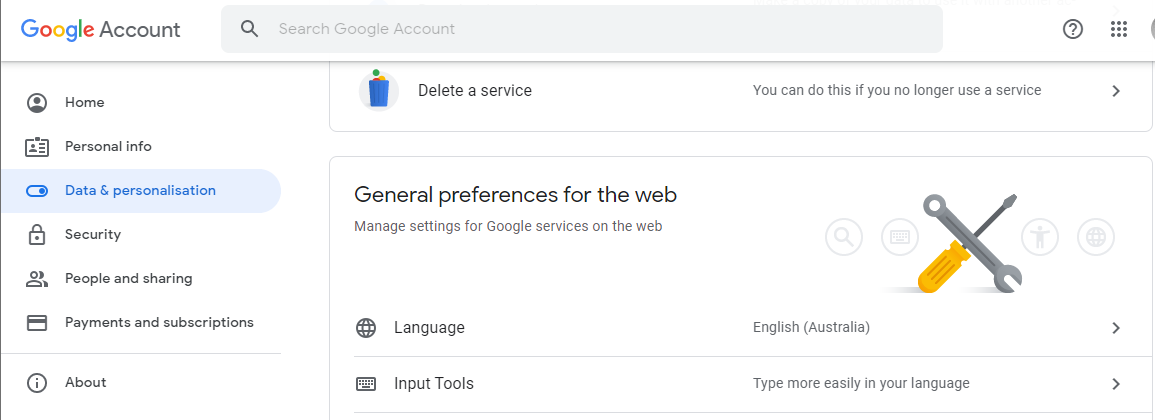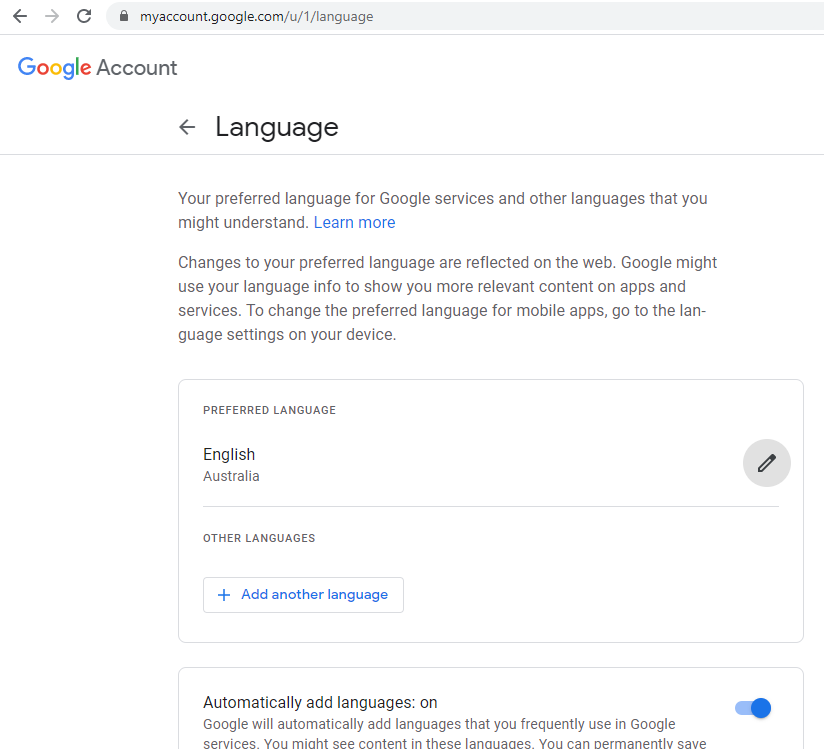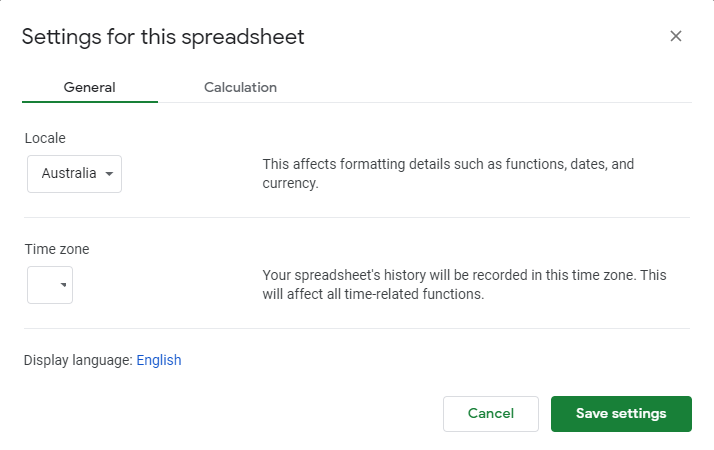Set the locale to one of (Australia, India, Ireland, Israel, or United Kingdom) to get date format 20/05/2017 and number format 1.25.
For the sake of completeness, I list the output of the formulas =today(), =5/4, and =99999/4 (cell formatted as "Number") for all currently available locales in Google Sheets.
Dot separates fractional part
Australia, India, Ireland, Israel, United Kingdom
20/05/2017 1.25 24,999.75
Canada (English), Mongolia
2017-05-20 1.25 24,999.75
China
2017-5-20 1.25 24,999.75
Hong Kong
2017年5月20日 1.25 24,999.75
Japan
2017/05/20 1.25 24,999.75
Mexico, Thailand
20/5/2017 1.25 24,999.75
Philippines, United States
5/20/2017 1.25 24,999.75
South Korea
2017. 5. 20 1.25 24,999.75
Switzerland
20.05.2017 1.25 24'999.75
Taiwan
2017/5/20 1.25 24,999.75
Comma separates fractional part
Argentina, Brazil
20/5/2017 1,25 24.999,75
Armenia, Azerbajian
20.05.17 1,25 24.999,75
Belarus, Georgia, Kazakhstan
20.05.17 1,25 24 999,75
Bolivia, Chile, Colombia, Ecuador, Paraguay, Uruguay, Venezuela
20/5/2017 1,25 24.999,75
Bulgaria, Norway, Russia, Ukraine
20.05.2017 1,25 24 999,75
Germany, Romania, Turkey
20.05.2017 1,25 24.999,75
Canada (French), Lithuania, Poland, Sweden
2017-05-20 1,25 24 999,75
Croatia, Serbia
20.5.2017. 1,25 24.999,75
Czechia, Finland, Slovakia
20.5.2017 1,25 24 999,75
Denmark, Greece, Indonesia, Italy, Spain, Vietnam
20/05/2017 1,25 24.999,75
Egypt
2017/05/20 1٫25 24٬999٫75
France
20/05/2017 1,25 24 999,75
Hungary
2017.05.20. 1,25 24 999,75
Latvia
2017.20.5 1,25 24 999,75
Netherlands
20-5-2017 1,25 24.999,75
Portugal
2017/05/20 1,25 24 999,75
Slovenia
20. 5. 2017 1,25 24.999,75