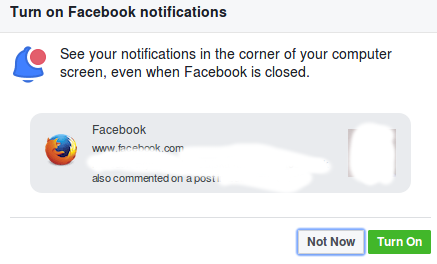Facebook recently started spamming with "See your notifications in the corner of your computer screen, even when Facebook is closed."
Option "Not Now" means that the nagging returns soon.
Selecting "Turn On" is not wanted as I am not interested in getting spam from Facebook.
Dialog itself may be easily blocked with AdBlock, unfortunately modal part (invisible part of dialog that blocking using FB while message appears) has dynamic class names that defeat AdBlock filtering.
How can I get rid of that?
Note that I prefer to keep my Facebook account with current notifications, I am not looking for nuclear solutions like "disable all notifications".