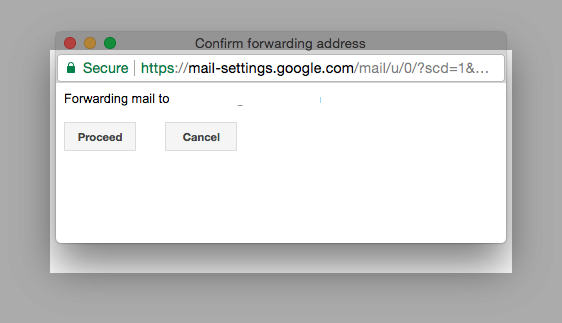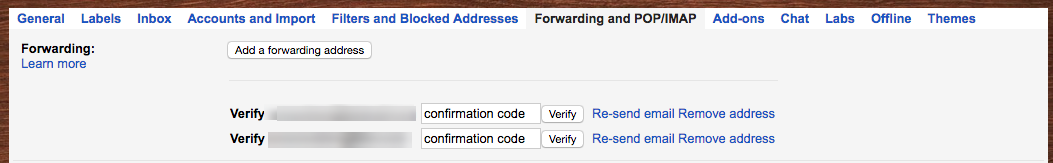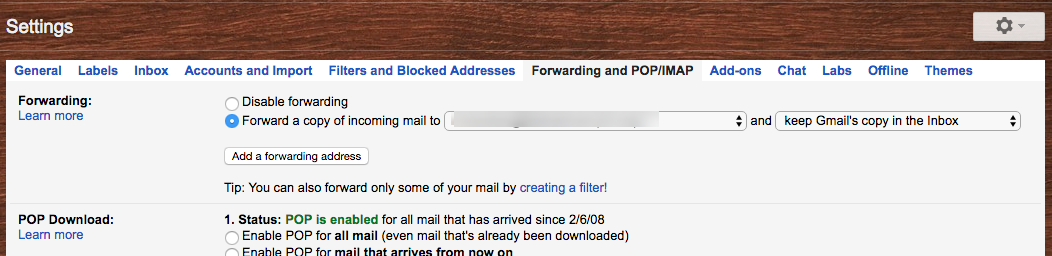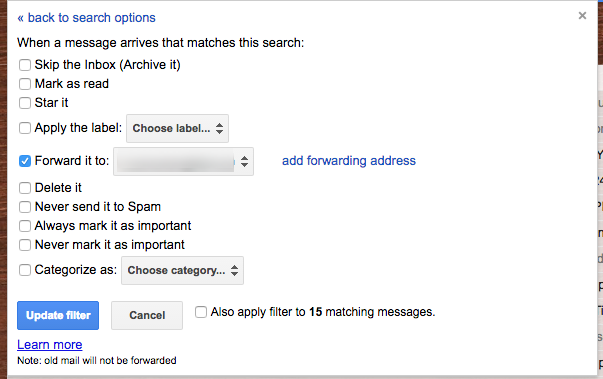I have an unconditional forwarding address set up for a Gmail account:
Forward a copy of incoming mail to: [email protected] and keep copy in inbox"
I also have a filter that forwards email with specific strings in the subject to a different address (email2).
What I expect to happen is this:
forward to email1
if (filtermatches) {
forward to email2
}
What is actually happening is:
if (filtermatches) {
forward to email2
} else {
forward to email1
}
I thought it would be possible work around this by adding an additional "forward to email1" to the existing filter. However that does not seem to be possible. When editing the filter is a selector that allows a choice of either email1 or email2.
There is a link for "add forwarding address". Clicking on it closes the filter edit dialog box, and displays the main settings tab for "Forwarding and POP/IMAP". This is where the forwarding for email1 is already configured.
How can unconditional forwarding to one address be accomplished with filter-based forwarding to a different address?