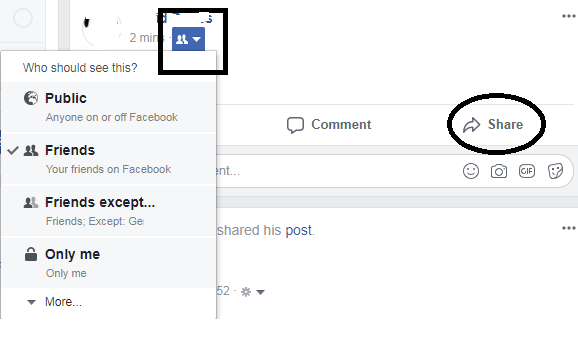If I click on where I wrote the square, and I click Friends or Friends Except, then or any option there, then I guess it's shared to my timeline inevitably, right? Yet when I click Share (Where the circle is), then it says "this post has been shared to your timeline". But wasn't it already on the timeline? And also, if I click Friends in the "who can see my post" i.e. where the square is. Then I click "Share" and select "only me", then doesn't that conflict? What is the difference between those two options? like the difference between share with friends, vs choosing friends in the top left. If I chose friends in the top left then I click share and say "only me" then does the share do nothing? even though the share says that the post is now shared in my timeline?
1 Answer
"Who should see this" changes the audience type of the current post. "Share" creates a "clone" of the current post. You can share it to your timeline or to other locations.
If I chose friends in the top left then I click share and say "only me" then does the share do nothing? even though the share says that the post is now shared in my timeline?
If you do this you will have two posts, one is shared with friends and another that only you can view.
Basically, sharing to your own timeline could be used in cases like when you want to resurrect an old post or when a specific post that you had previously shared with a specific audience and now want to share with other type of audience. (if you just change the audience, the post will not be noticed unless someone scrolls through your newsfeeed).
-
1ah thanks, I see.. and the screen doesn't autorefresh I have to refresh it myself. I see the post appear twice so indeed, it cloned it. Have a good hummous ;-)– barlopCommented Jan 30, 2018 at 16:03