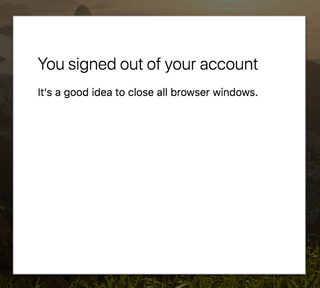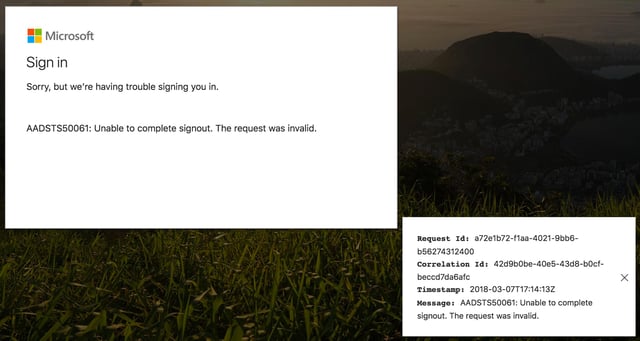Every certain period of time I got logged out from Outlook Web App, part of Office 365, automatically like every hour without any apparent reason, and the message reads:
You signed out of your account
It's a good idea to close all browser windows.
URL after being logged out: https://login.microsoftonline.com/login.srf?wa=wsignoutcleanup1.0&wreply=https%3a%2f%2flogin.microsoftonline.com%2fcommon%2foauth2%2flogoutredirect&id=501148
Some other times it's redirected to the error page on the unexpected out-of-blue signout event:
which reads:
Sign in
Sorry, but we’re having trouble signing you in.
AADSTS50061: Unable to complete signout. The request was invalid.
Request Id: a72e1b72-f1aa-4021-9bb6-b56274312400
Correlation Id: 42d9b0be-40e5-43d8-b0cf-beccd7da6afc
Timestamp: 2018-03-07T17:14:13Z
Message: AADSTS50061: Unable to complete signout. The request was invalid.
The URL then is: https://login.microsoftonline.com/common/oauth2/logoutredirect
It's a company's business e-mail and I'm using only one account.
I really cannot stand it anymore and it's not usable for me.
How I can fix it? Is there any settings that can be changed, or any other workaround?