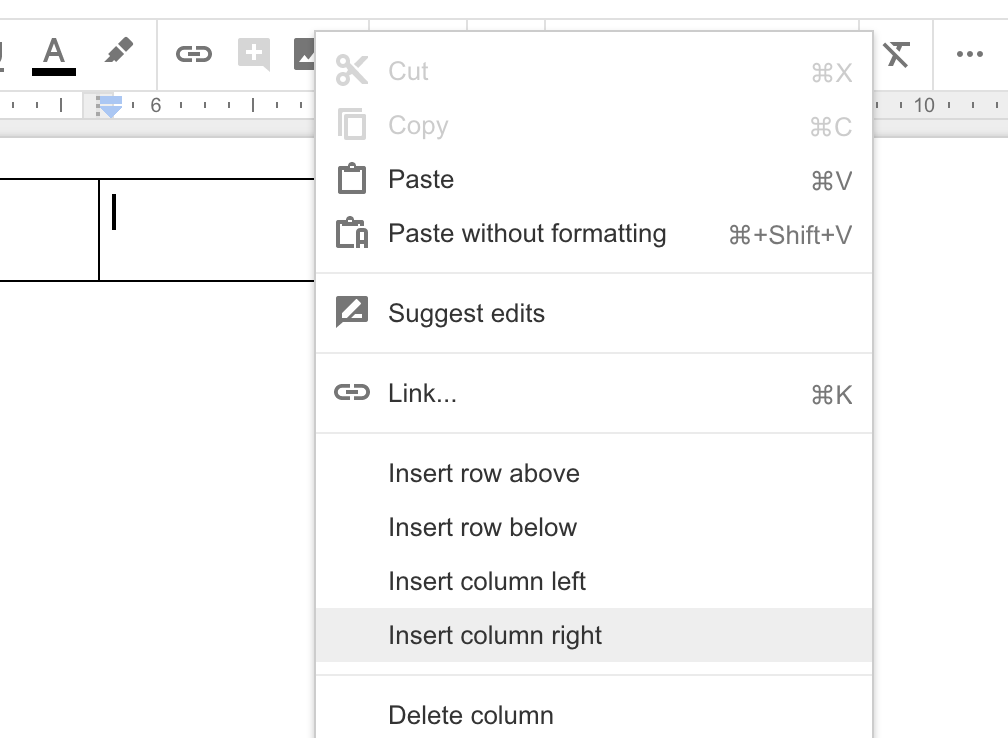When I create a new (Google docs) table column, it resizes my current ones. How can that be stopped?
1 Answer
- In your document menu go to Format > Table > Table properties.
- On the right - section "Dimensions" - uncheck the "Column width" checkbox.
- Try it out and have a nice day :)