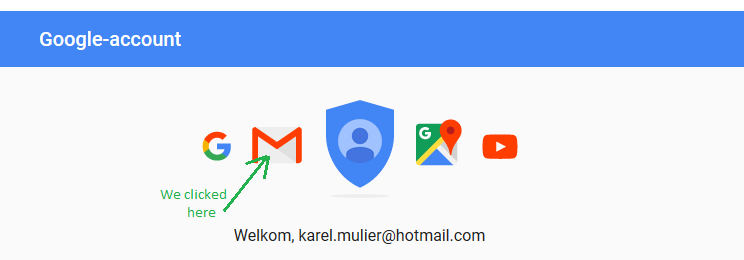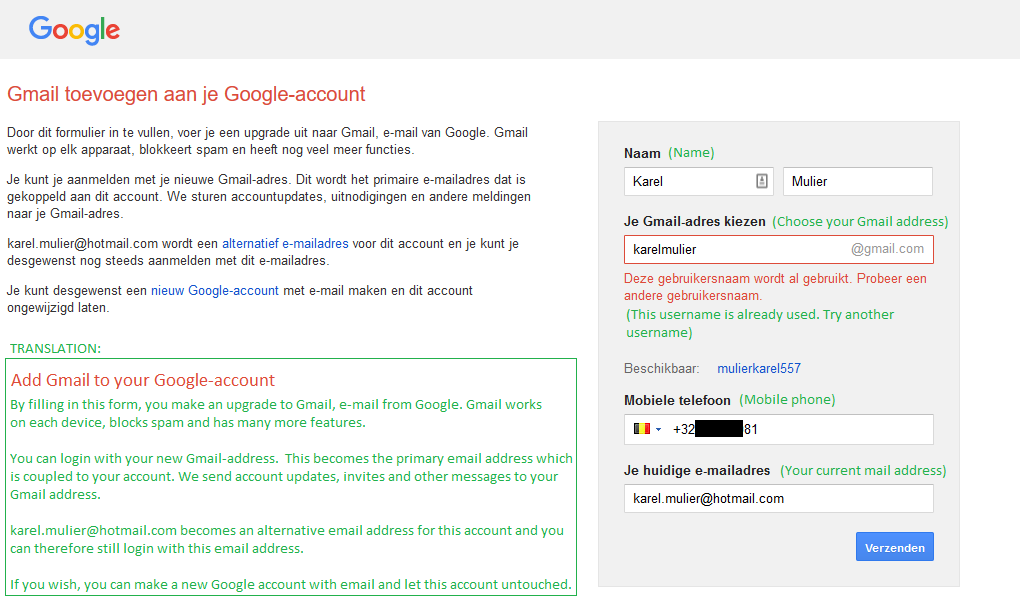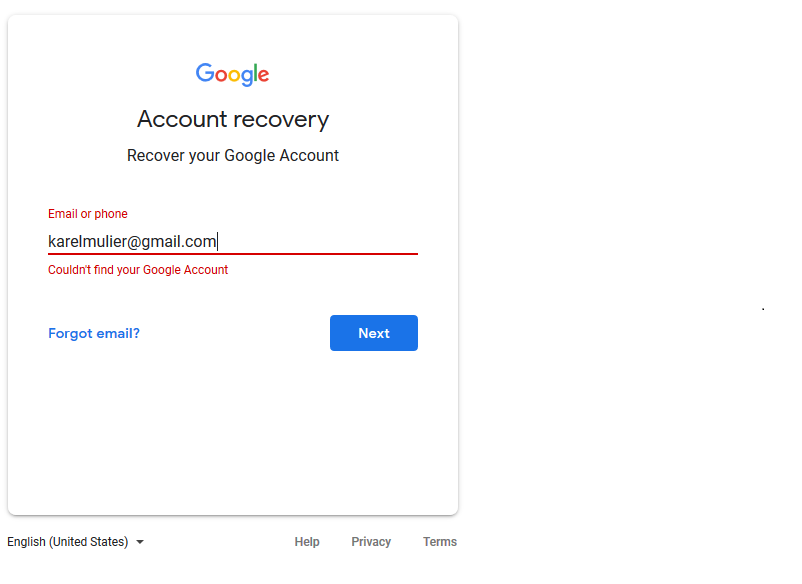I'm helping my father today to update his Google account. Below is a step-by-step procedure of what we did, and where we got in trouble.
1. The procedure step-by-step
First we logged in with his usual emailaddress [email protected]. We got into his Google account, and pressed on the icon representing the Gmail:
Google immediately showed us a message, encouraging us to add a Gmail to this Google-account. I've taken a screenshot, and added translations from Dutch to English in green ink:
As you can see, the username karelmulier is already in use! This is very worrying to us, because my father never created a gmail address. We fear that someone with bad intentions created this account on my fathers name.
I search for account recovery on Google, and got onto this link:
https://accounts.google.com/signin/recovery
I get a form where I can fill in the 'lost' account that I want to recover. Here is a screenshot:
As you can see, Google claims that the account [email protected] doesn't exist.
2. Our confusion
When I attempt to add the Gmail address [email protected] to my fathers existing account, Google refuses because it "is already in use". When I try to recover it (from some bad guy abusing my fathers name), Google tells me it doesn't exist.
How is this possible?