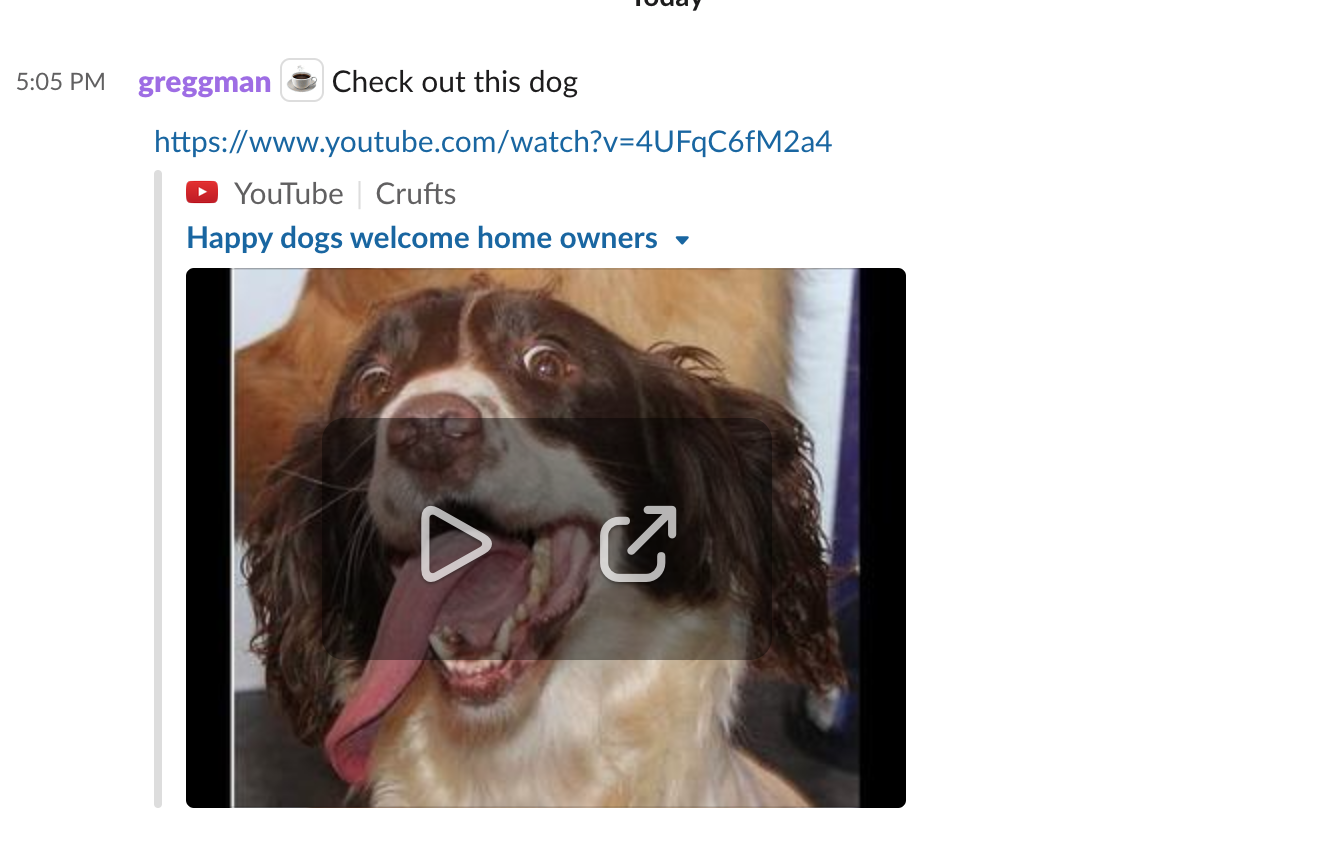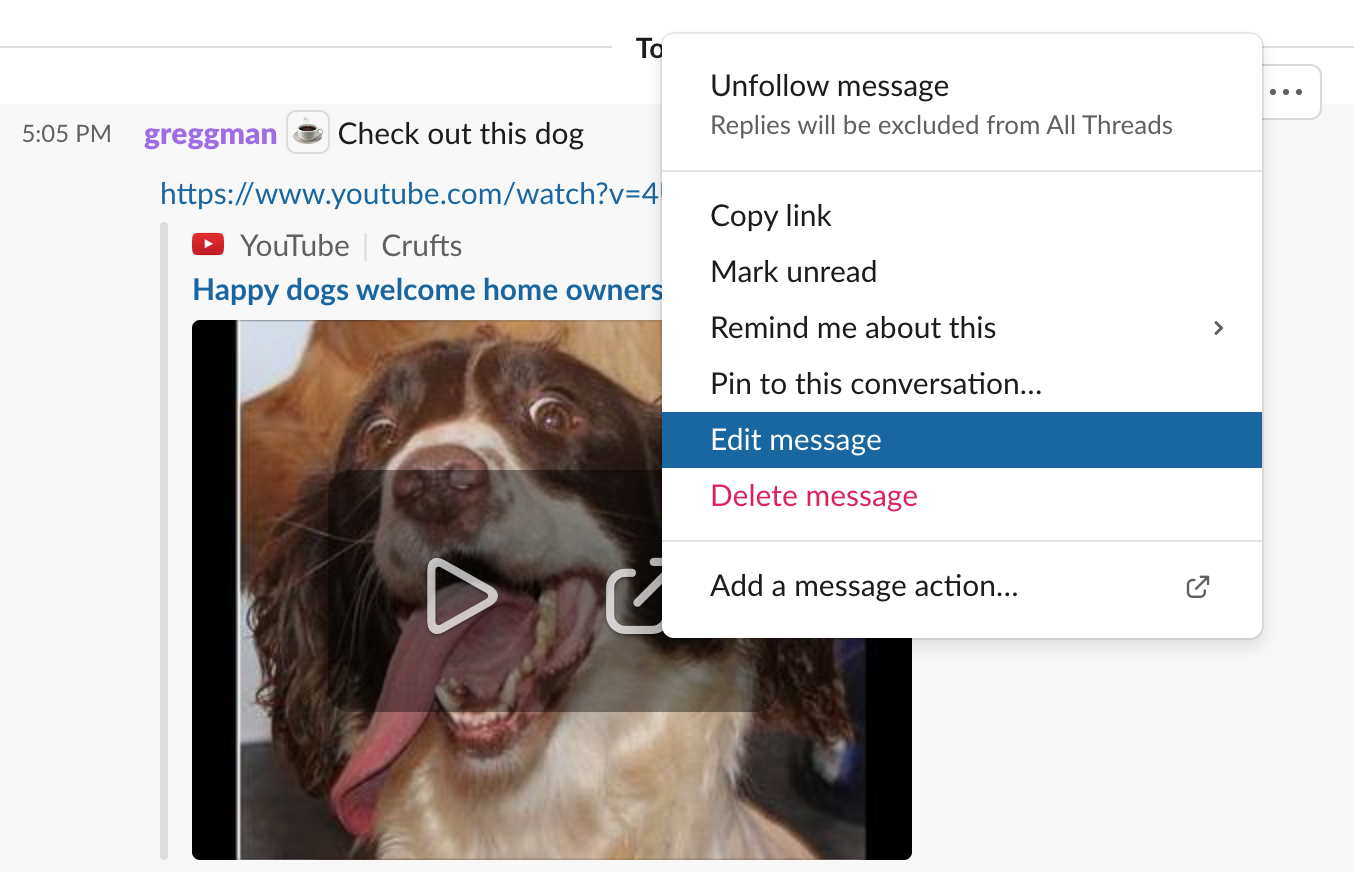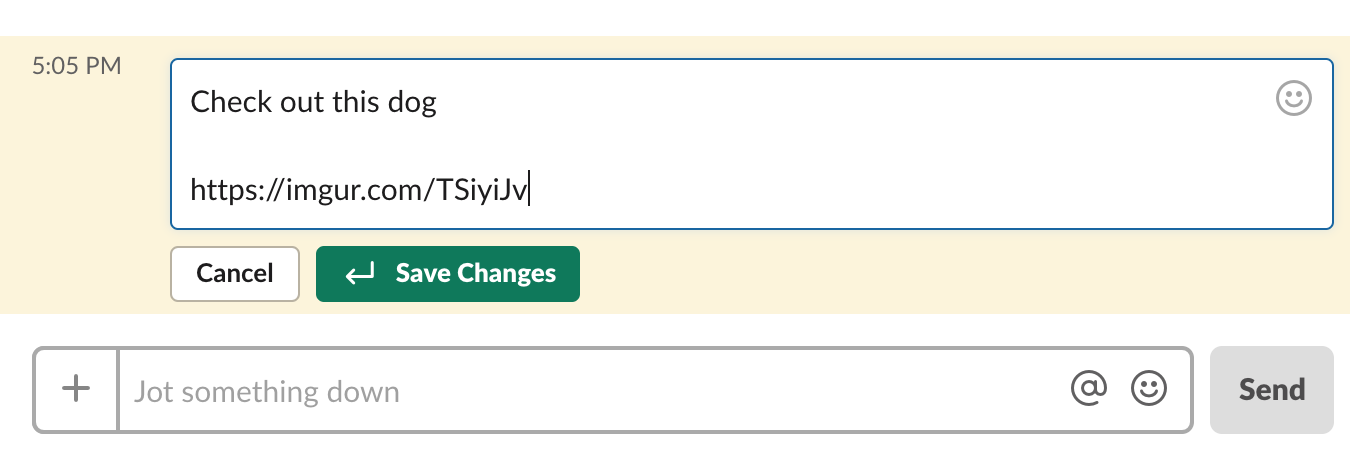Note: I AM NOT ASKING HOW TO HIDE A PREVIEW for myself. I'm asking how to delete for everyone a preview that has already been posted.
Here is the workflow that I'm talking about
- Make a post in slack with a youtube link and Click Send
- Post shows up with preview
- Pick "Edit Message"
- Remove the link and pick "Save Changes"
- Even though there is no longer a link in the post there is still a preview.
In fact even changing the link to something else does not fix/remove the preview
Here is pasting a link from imgur
And here's the result. The link shows imgur, the preview is still Youtube
How do I remove the preview when editing? Just like my edits show up for everyone else I want the fact that I removed the link to remove the preview for everyone else as well. It's part of my edit