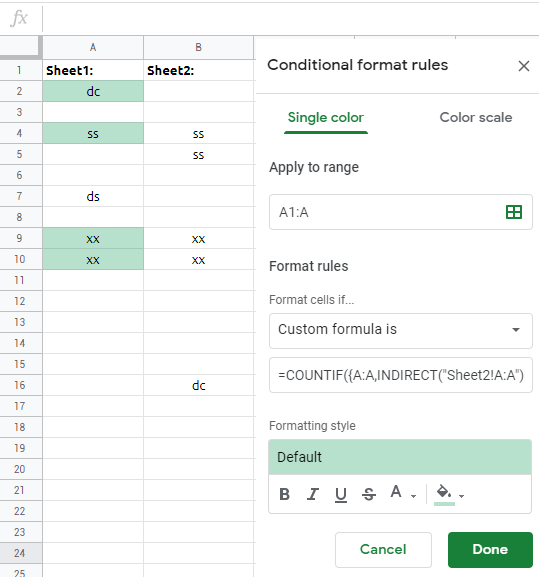I have a simple conditional formatting custom formula which highlights duplicate values in a column:
=countif(A:A,A1)>1
I have another column on another sheet (same workbook) which I would like to include in the search for duplicates. I can combine the ranges separately using the following formula:
=query({sheet1!A:A; sheet2!A:A},"where Col1 <>''")
but I can't get that formula to work in conditional formatting. What I have (which doesn't work), is:
=countif(query({sheet1!A:A; sheet2!A:A},"where Col1 <>''"),A1)>1
I don't understand how "where Col1 <>''" works or why I need it, but even so, the formula doesn't work.
The question is, how can I (using conditional formatting) highlight duplicate cells in column A, searching across multiple ranges for duplicates?