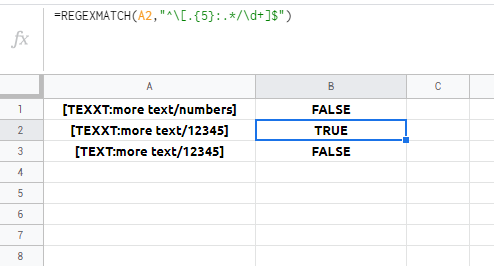I have a column with text in the format:
[text:more text/numbers]
I want to ensure whatever is entered into the cell conforms to this syntax, or at least as much of it as possible.
text is always 5 characters long and capitalized. The part after the colon is of variable length.
Currently, I am using simple data validation to check that the trailing ] is in the cell. The criteria are Text contains ], rejecting input for everything without the ].
Using an IF statement, could I check the cell for those symbols/string lengths and reject everything that doesn't conform? Ideally, I would use the formula within the data validation feature, rather than as a script, for example:
Criteria: Custom formula is =(FORMULA HERE)
Any ideas would be appreciated on this.