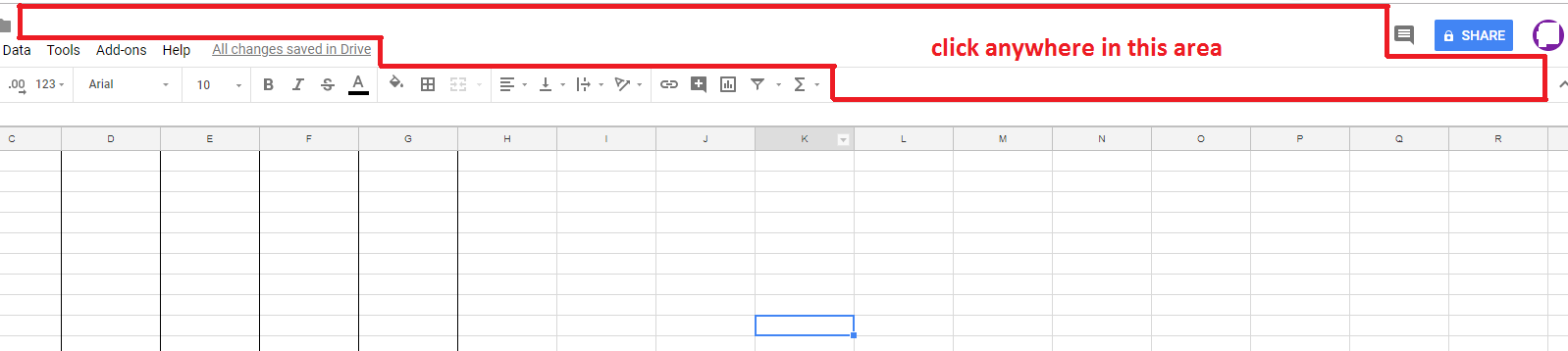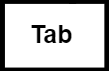How can I quickly, with either a single or double click, assign a color to the text in a cell in Google Sheets?
In order to quickly determine the status of certain pieces of data in a spreadsheet I manage, I assign a text color to a cell's value. I do this dozens of times several times each month, and it is very tedious as it is dependent on an external, manual process (e.g. look at the value in a cell, go do the manual process, come back and manually update the color of the cell's text).
I've looked at running a script or macro when I double-click each cell (not currently available), adding a drop-down to the cell along with the existing value of the cell (not possible as far as I can tell), adding a checkbox to the cell along with the existing cell value (doesn't seem to be possible), and using text formatting from the right-click menu (not available).