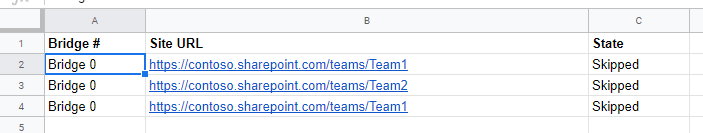I have a sheet that has has a bunch of data in it, all tied to a site URL. It's not sorted data, and each site can have no log entries or many.
There are many items in this file, so I'm looking for a way to split the Sheet into multiple Sheets (not tabs) that have only content from one site. For example, one file would only have rows containing Team1 URLs, and the second would only contain Team2 URLs.
There are similar questions on here, but I'll have a large number of these files with a large number of different sites in each one. Doing an importrange on every URL as suggested here would be too time-consuming. This answer wouldn't work for the same reason.
I have a similar script that splits a sheet into a new tabs at a set line mark - eg, 25 items, but I'm not sure how to make this general enough to make and track on new Sheets.