I am trying to figure out a formula that will allow me to find the average of a group of cells, where some of the cells only contain numeric values, and some cells contain both numeric values and text. If the cell contains text, it will only be an L to the right of the numeric value.
Example of cells I would like to take the average of:
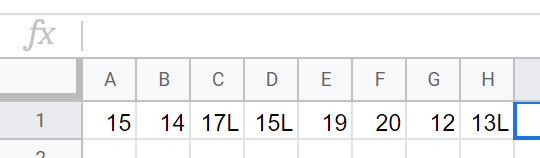
I have tried something like this:
=Average(VALUE(LEFT(A1:H1,IF(RIGHT(A1:H1,L),VALUE(LEFT(A1:H1,LEN(A1:H1)-1)),VALUE(LEN(A1:H1))))))
which is an attempt to remove the L from the value if it's there, otherwise to just give the value in the cell. In my research, I have found people talking about using an array formula, but my attempts to make that work have been unsuccessful.
Edit: Another thing that would be ideal is if the function could skip over empty cells like the average function normally does.
