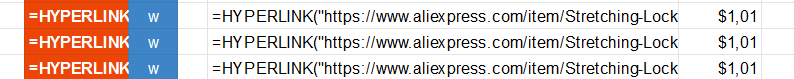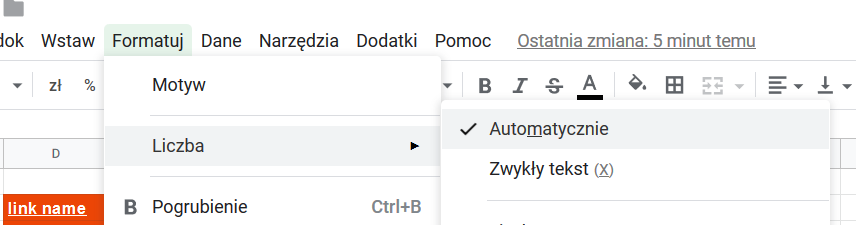I got a script that takes some data and prepares it to paste into Google Sheets cells, some of which are supposed to be links with custom text. But when I paste hyperlink formula the script created, which is consistent with code you get, when manually making hyperlinks, it's pasted as simple text.
What I paste:
=HYPERLINK("https://example.com";"link name")|w||=HYPERLINK("https://example.com";"link name")|1,01
I separate it into columns with custom character '|' separator.
What I get (ignore formatting):
What I want to have:
What do?