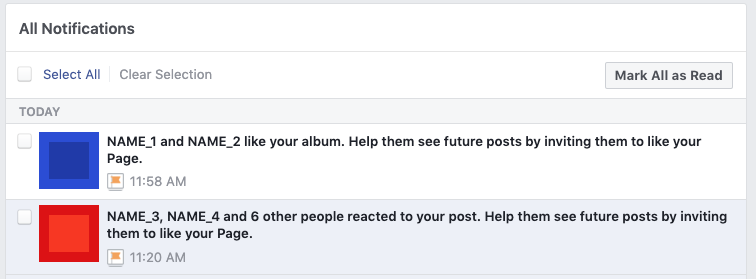I manage a Page on Facebook.
Every time someone Likes or Reacts to one of the Page's posts, we get one of the notifications:
Help them see future posts by inviting them to like your Page.
Help her see future posts by inviting her to like your Page.
Help him see future posts by inviting him to like your Page.
I don't understand what I'm supposed to do with this notification.
There is no button to invite that person to Like the page. Why is that the message, when there's no visible Call To Action to actually invite the person?
How do I "invite them to like the Page"?
Is there a way to invite that person from the Page to like the Page? We do not want to invite from our personal accounts. We are also not Friends with those people.
Is there any way to prevent these notifications? I do not want to invite people to like the page.