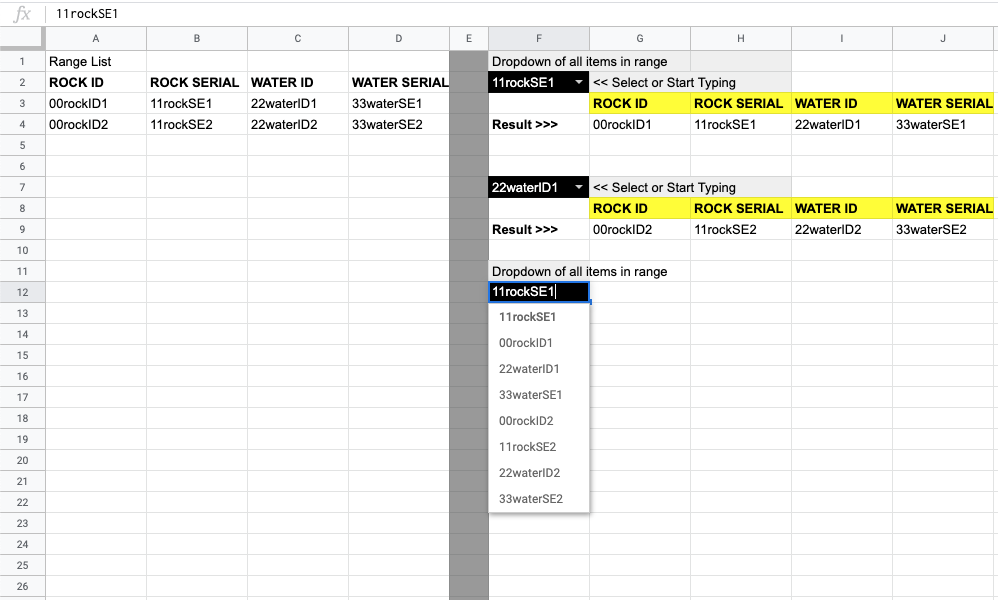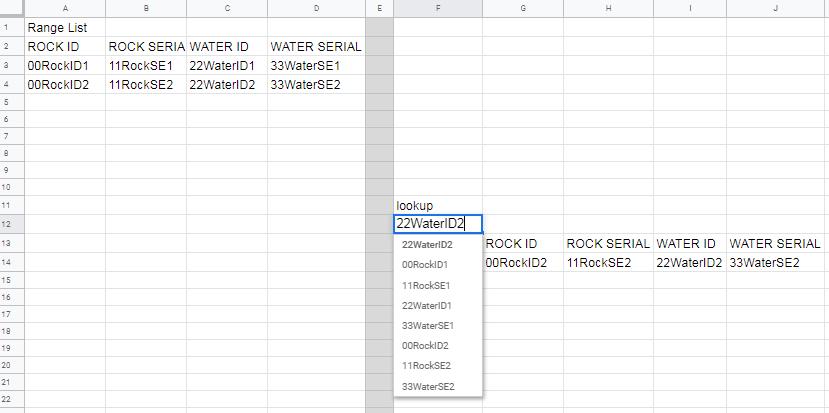I'd like to create a lookup from a dropdown with all unique sheet data that finds a match within any column and returns the selected row items.
Let's say that each row represents a single device with multiple components described in each column with a unique ID for all. How could I search for any ID and get all column IDs associated with that row selection?
I can do this for a specific single column or row with QUERY, VLOOKUP or INDEX, MATCH but perhaps there is a way to make this work for all without a single parent key.