I am running Firefox 76.0.1 (64-bit) on Windows 10. I am asked to prepare a document on Google Docs and they are suggesting using voice typing from "Tools" menu of Google Docs, but I can't find such an option in the "Tools" menu.
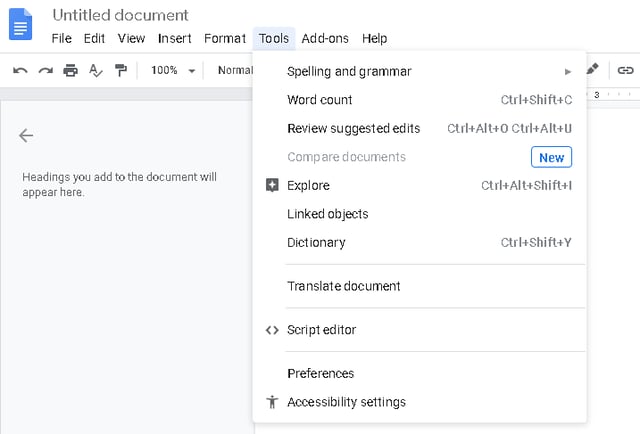
Any idea how to troubleshoot this?
