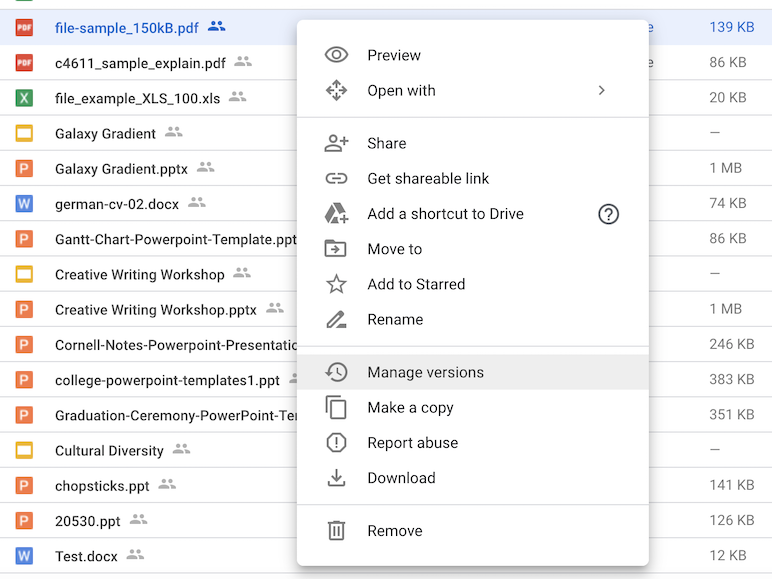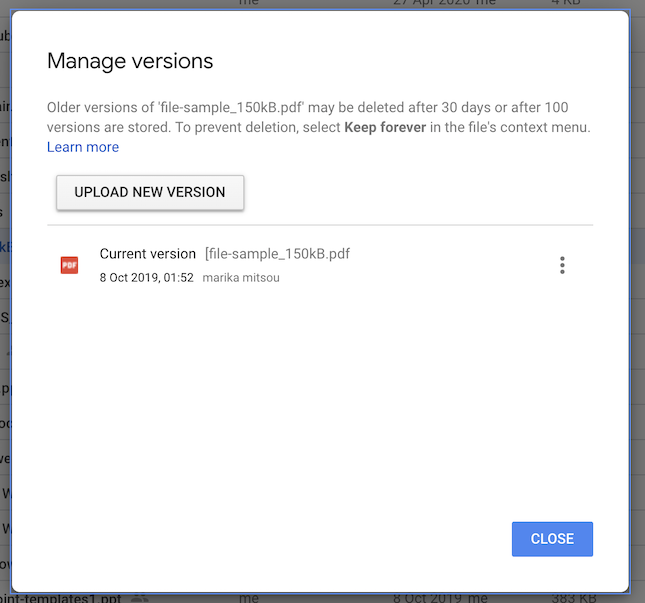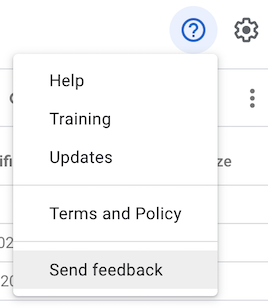As marikamitsos notes, it's intended behavior. A de-duplication app or script should be able to deal with the problem. There are many, but it depends on your OS which can run. I haven't found a really good one. To me that means one that can understand and make use of hard links, and is quite customizable. So all I've done is write some shell commands I haven't worked into a script yet to replace a duplicate file with a hard link to the same file. Also, as you have different versions, the problem is tougher, and situation and document-dependent. Word is good at merging documents it can handle. Maybe you want the older files deleted; maybe something else. I run something like this crap to find dupes in Downloads folders from people who unintentionally download the same thing repeatedly:
cat crc32s.txt >> crc32s.old.txt ; time crc32 * > crc32s.txt ; \
cat crc32s.txt crc32s.old.txt | \
sort --key=1 | uniq -u | \
sort --key=2 | uniq -d -f 1 | tee crc32s.changed.txt
There should be FAR better solutions out there... (and there are many alternatives to crc32, such as md5 and sha.)
It sure is weird! I can't think of an OS that does. NOT DOS, Win32, HFS,APFS(MacOS), NFS, ext3, or AFS, as I recall. MacOS has time machine, which allows versioning, as does Google Docs, etc. But "two files with the same name in the same folder"? (No, not a different extension? Nope.) Sure is odd. And, if the two files are identical, it still stores them separately, using double the space! According to the UI anyway!
I have "two files with the same name in the same folder in Google Drive" and was wondering if that's a feature or a bug too.
I googled that phrase and the only thing that turned up was a deleted superuser.com post but now this Q&A will turn up.
I'm also curious what happens if I have my google drive sync'd (w/ "Backup and Sync") to my local drive, where this can't happen Like the OP, I copied a file into a folder that already contained the file and now there are two copies. I've seen this a few times.