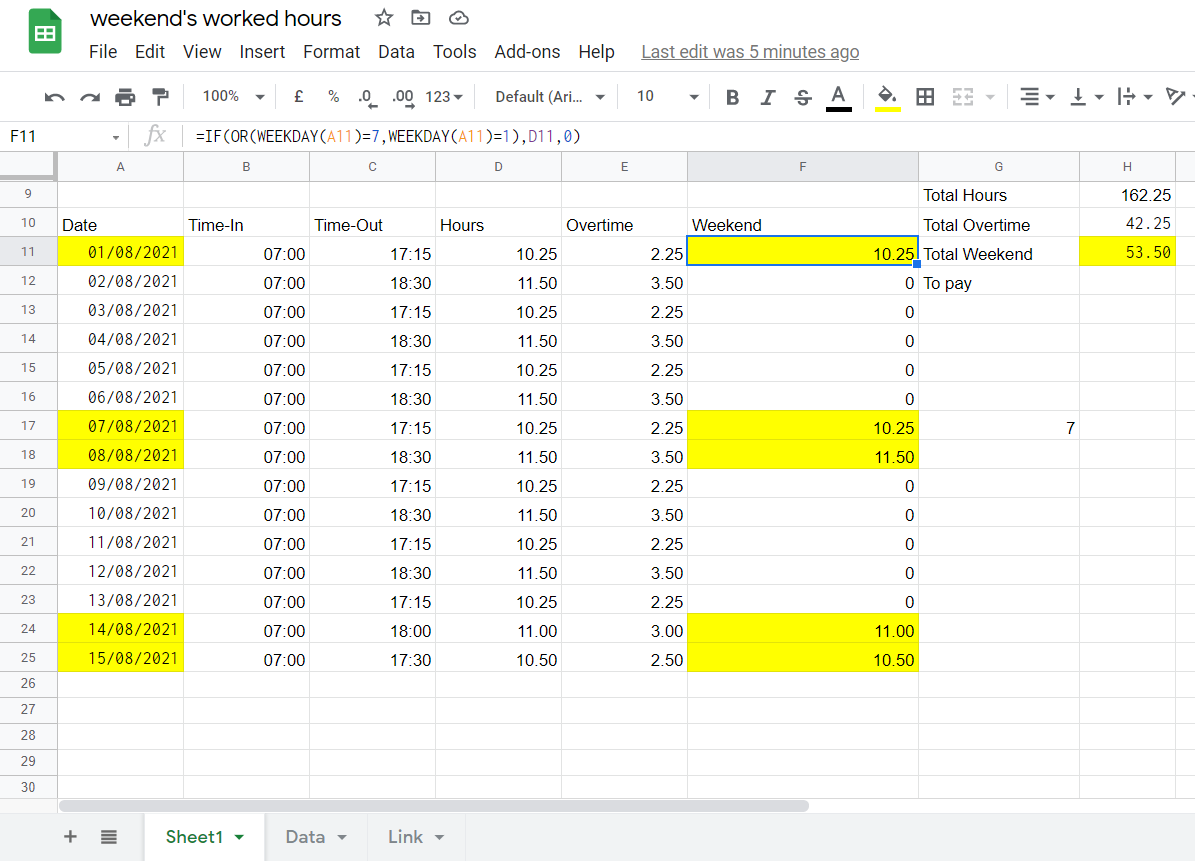I'm trying to create a timesheet where I can calculate the normal hours, overtime and weekend hours.
Here is the sheet I'm working on: https://docs.google.com/spreadsheets/d/1S4l2txvsjLQnWC4O5D3C0wj5kJWoeocNP7y4f2YOLcg/edit?usp=sharing
So far I managed to get the list of dates calculate hours worked and which is overtime, but what I can't figure out is how to calculate the worked hours on weekends, because I have 3 rates to pay (for normal hours, overtime and work on weekends).
I could to that if I put like a check box next to each date and manually select the weekends, but I wonder if I could do it automatically.