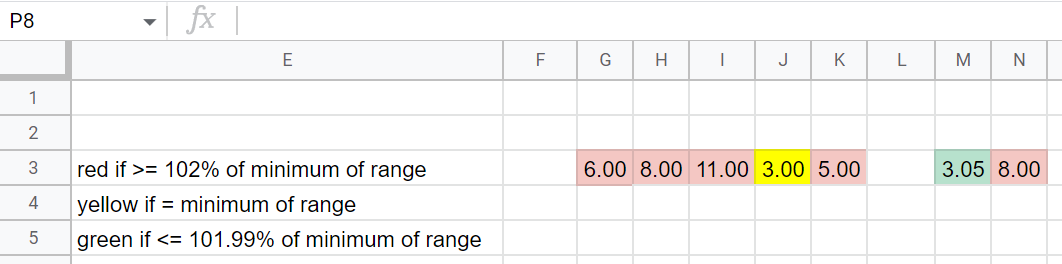I’m using Google Sheets.
First, I want conditional formatting to find the lowest value in a range. I've done this by entering "=G3=min($G3:$N3)" for the custom formula.
After that, I want conditional formatting to turn the cell green if it is < or = 1.99% of the lowest value in the range.
I also want conditional formatting to turn the cell red if it is 2% or greater than the lowest value in the range.