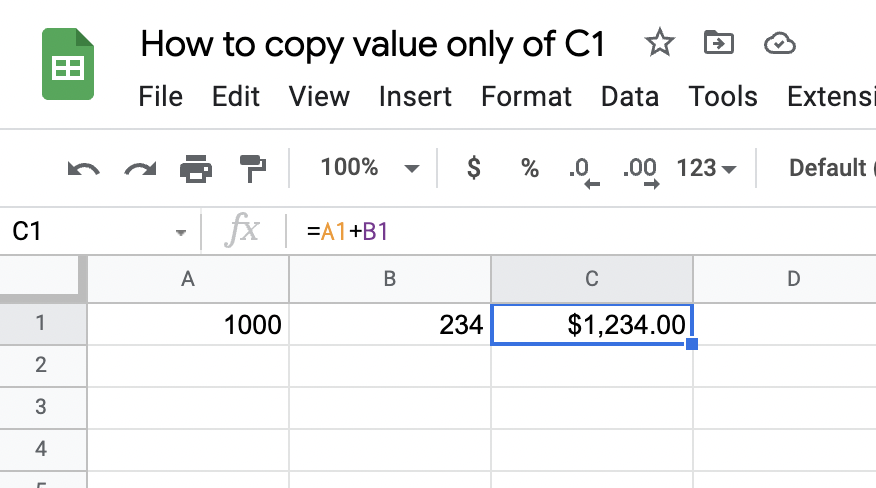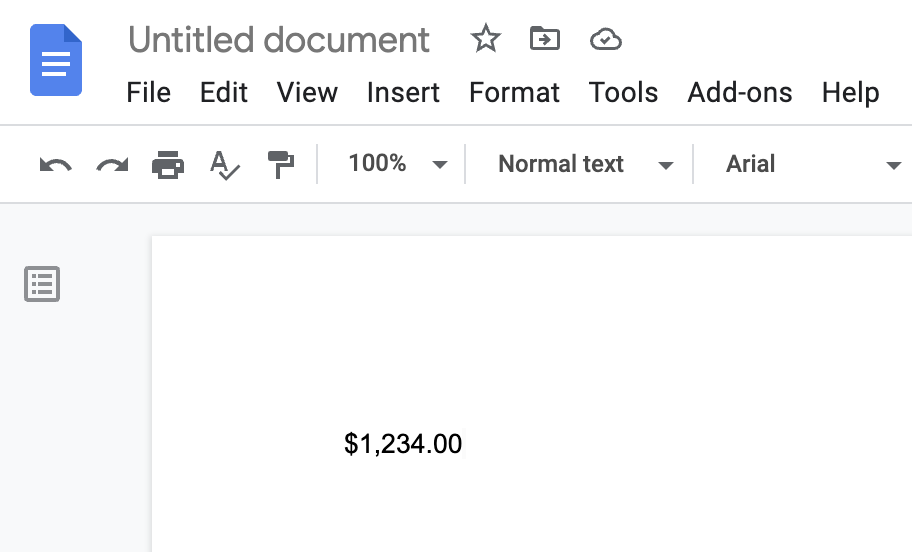I have a cell that is computed like =A1+B1 (doesn't really matter but it's a formula) and this cell has a currency format on it, rendering the result as $1,234.00:
Now pressing Cmd-C on the cell will put the string "$1,234.00" into my clipboard – when I paste it to other apps, it will contain the dollar sign and all the formatting:
Is there a way to copy just the value 1234 to clipboard? I know that within Google Sheets, I can do Cmd-Shift-V (Paste Special > Values Only) but this only works within Sheets while my use case is to paste to other apps.
For example, in a Google Doc, Cmd-Shift-V will still paste "$1,234.00".
(My current workaround is to paste to some plain text editor, remove the formatting and copy to clipboard again. It's a bit annoying.)