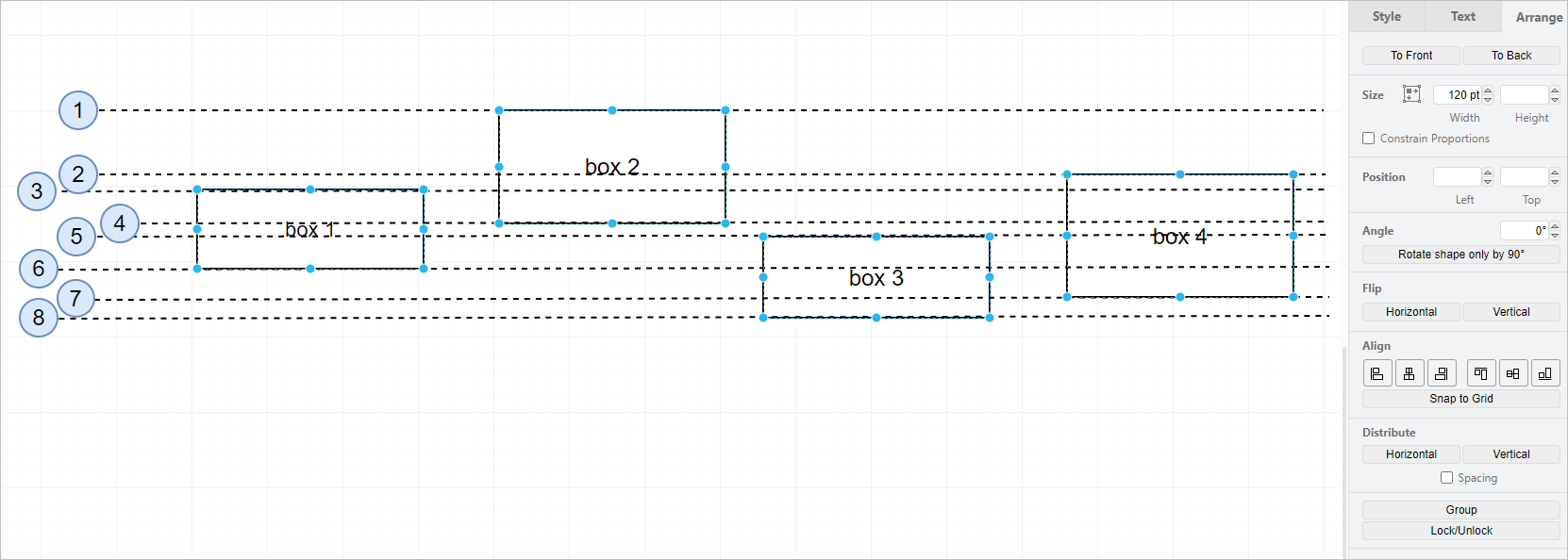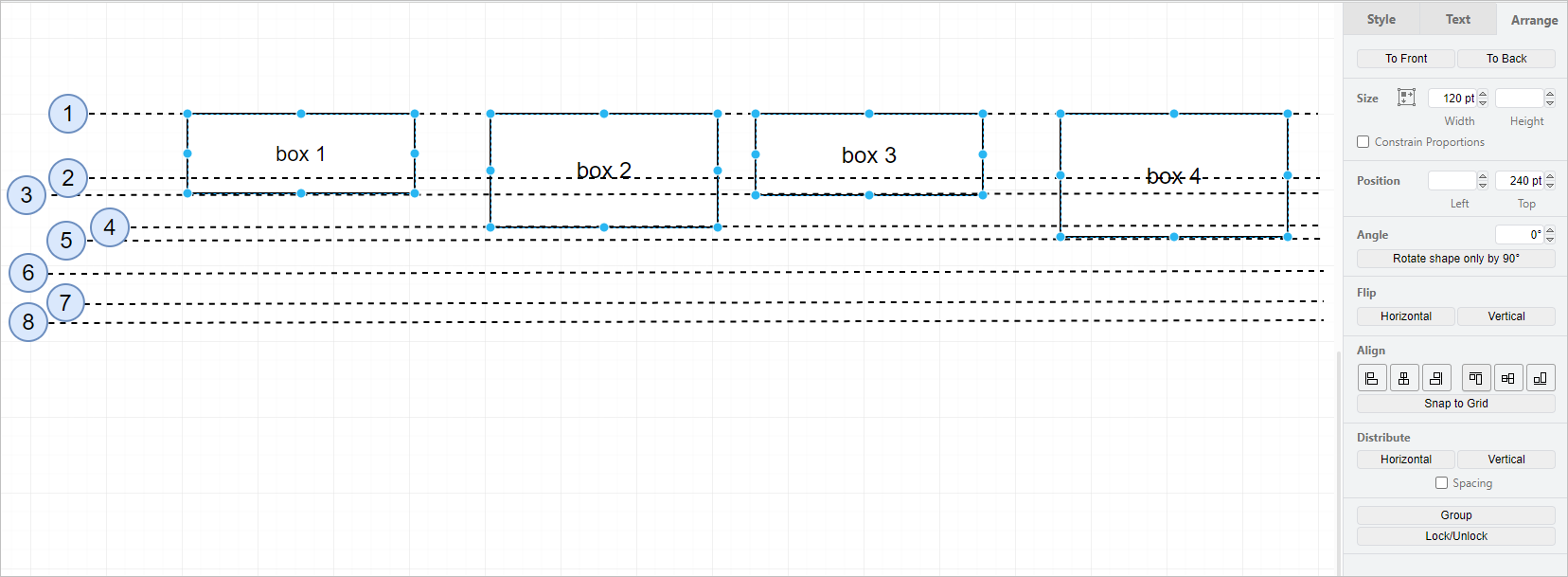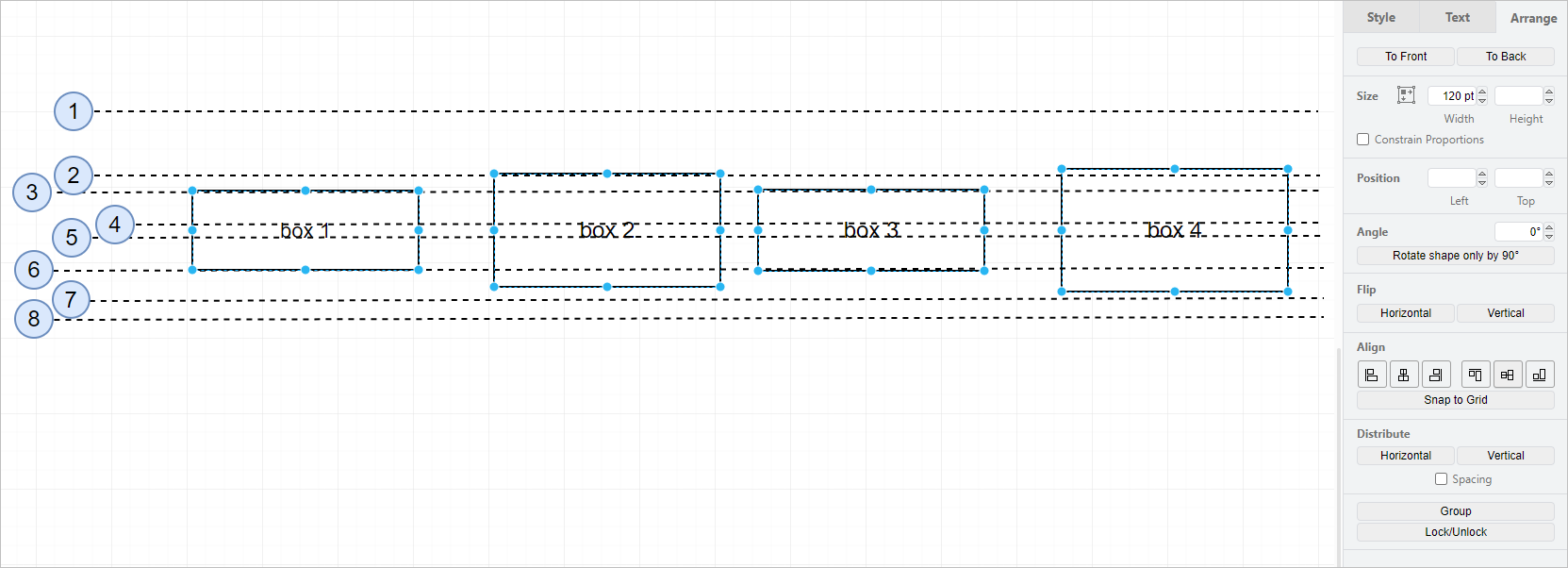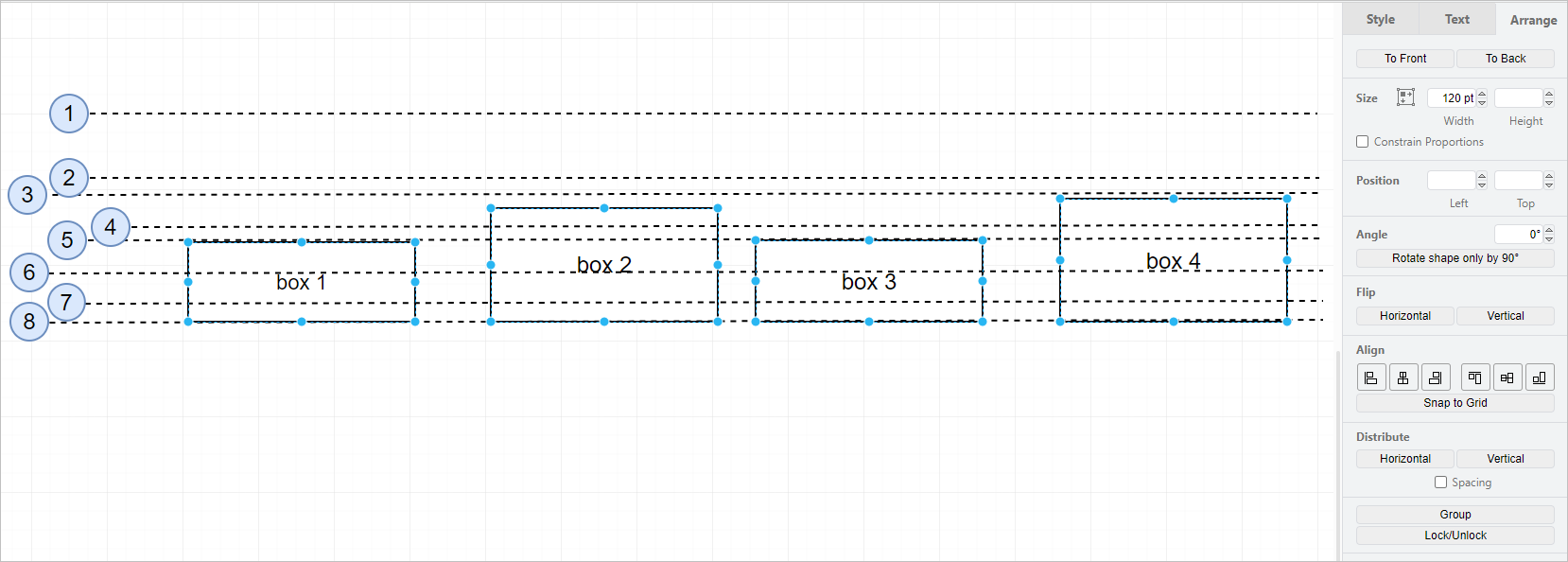Draw IO's align and distribution tools work well except that ALL the objects move to a common location. I would like to be able to align other objects to match the horizontal/vertical location of one particular object rather than an average position of the gestalt.
e.g.: One has painstakingly arranged the first of a series, and one would like to align the rest of the objects beneath the first WITHOUT moving that first object.
There is a "locking" mechanism in that one can pick that first object, use the format view, open the "properties" tab at the bottom, search for "movable" and uncheck it. Now that object won't move. [yah] However, now with that first object "locked" and the others "unlocked," none of the objects will move when "align" is selected.