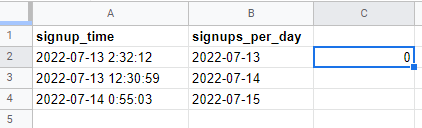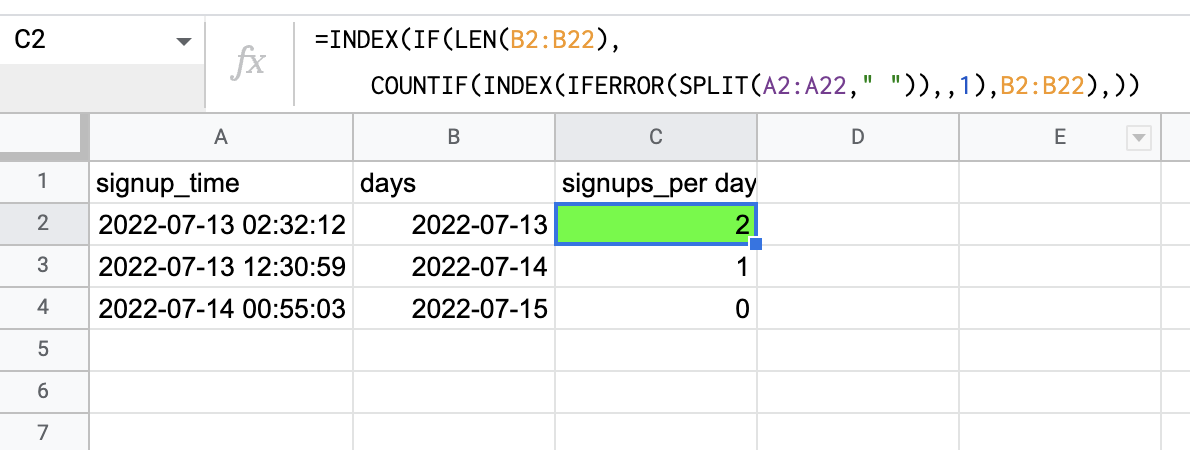I have two columns. The first one records when a signup happens (with the time), and the second one is a simple date increment that should count how many signups happened within that day.
For example, for 2022-07-13, the answer should be 2 (2022-07-13 2:32:12 and 2022-07-13 12:30:59)
My formula was: =COUNTIF(A:A,TO_TEXT(B2&"*"))
- Turn
2022-07-13date into atext, and look for2022-07-13*matches inA:A, so I was expecting that2022-07-13 2:32:12and2022-07-13 12:30:59show up, however it is still showing0