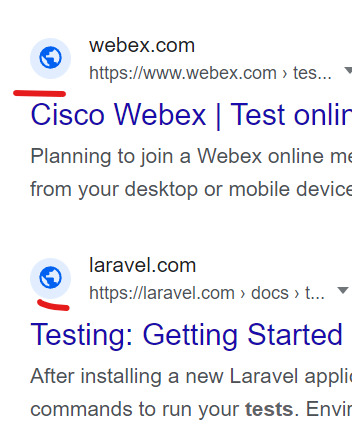This shouldn't be a reason for you to freak out, and yes... it's perfectly normal. Want an Explanation? Here you go:
Google search results with globe symbols imply that the result is a publicly available webpage rather than a customised search result. However, if you are connected into your Google account in Chrome and see a little personal profile image or a circular symbol with the initial letter of your name, this shows that the result is a personalised search result, tailored to you based on prior searches and other variables.
To tailor your search results and present you with the most pertinent content, Google makes use of a variety of signals, including your location, search history, and information from your Google account. Your Google Photos, information from your Google Calendar, and regularly visited websites may all be found in the tailored search results. The outcome is thus not individualised and is the same for all users if you see a globe icon.
You stop giving Google access to information from your account that may be used to customise your search results when you log out of your Google account. As a result, only publicly available webpages will be displayed in your search results, and you won't get any more customised search results. When you log out of your Google account, the globe symbols that serve as a visual depiction of this shift disappear, signalling that you are now viewing a non-personalized version of the search results.
The globe symbols essentially serve as a reminder that your Google account may have an impact on your search results and that logging out would eliminate that impact and provide you with a more neutral, non-tailored view of the search results.