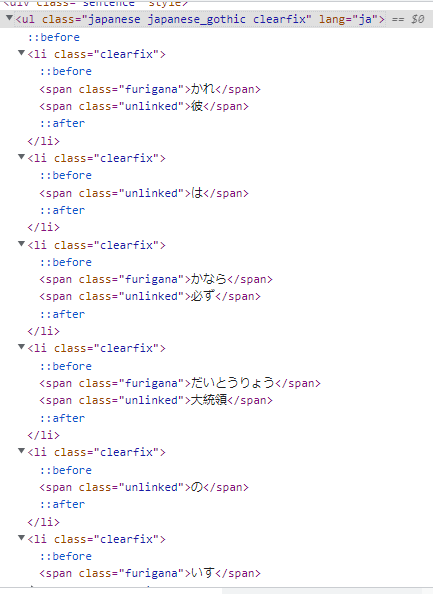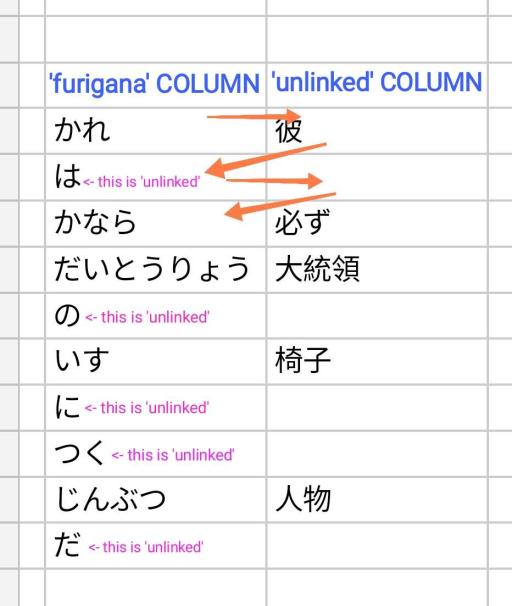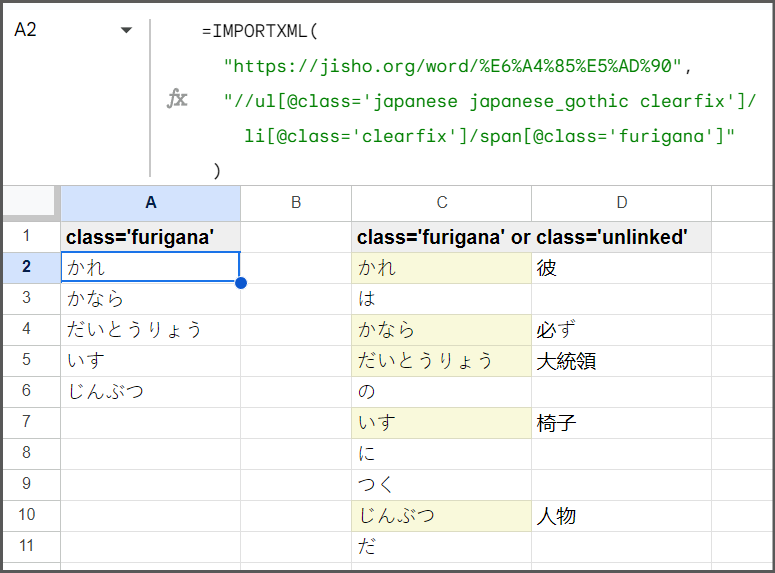I am trying to scrape sample sentences from an online Japanese dictionary using IMPORTXML in a spreadsheet.
As shown on the image above, some ul descendants are categorized by 2 different span @classes, or has sibling, from some li parents.
<span class="furigana">
<span class="unlinked">
[for those who don't know] furigana, in Japanese, is basically their assigned phonetic character as reading aid for their Kanji letters (characters borrowed or adapted from Chinese writing)*
And on the other hand, other li parents has 1 child only, and that is <span class="unlinked">
My goal is to split @class='furigana' and @class='unlinked' into 2 separate columns and those 'unlinked' characters that doesn't have any 'furigana' counterpart will be replaced with — symbol instead of a blank cell.
I haven't done any filtering on my formula yet, but here it is:
= IMPORTXML( "https://jisho.org/word/%E6%A4%85%E5%AD%90", "//span[@class='furigana']/ancestor::ul[@class='japanese japanese_gothic clearfix']/li[@class='clearfix']" )
What happened was my formula miraculously gave me 2 columns for some reason that I don't understand, which is somewhat beneficial on my part, and seemingly already separated some 'unlinked' characters from the 'furigana' column. But I think it only segregated the characters in zigzag order, that's why some 'unlinked' characters are on the 'furigana' side.
I hope someone could help me and provide some simple formula that I could easily comprehend.