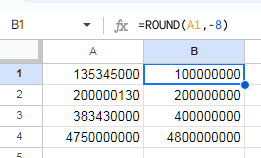I have several hundred rows of revenue data that start from row 1 and goes all the way down the sheet in column A. Something that look like this...
| A | B |
|---|---|
| $135,345,000 | |
| $200,000,130 | |
| $383,430,000 | |
| $4,750,000,000 |
I'm trying to figure out what equation I would use in cell B1 and down the rest of column B if I'm trying to round the revenue data in column A to the nearest $100M? For example, in cell B1, I want it to say just $100,000,000. In cell B2, it should be $200,000,000. For Cell B3, it should be 400,000,000. And finally for cell B4 it should be $4,800,000,000
Any idea?