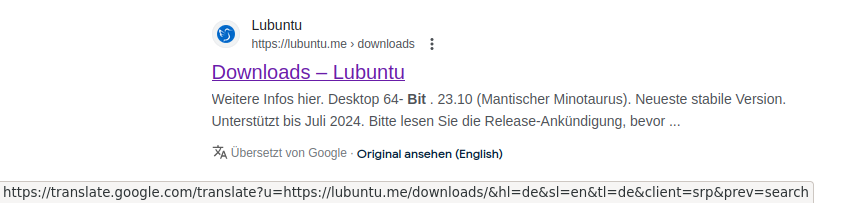Some time during the past week or so, Google search started automatically translating some search results from English to German (my native language). This affects the headline, the preview snippet, and the site itself if you click on the result. Translated results have a small text "Translated by Google" and a link saying "Show original (English)", which are easy to miss, as seen in the screenshot. This is "feature" extremely annoying and I have been unsuccessful in finding a way to disable that.
When you click these results in Chrome, it will go to the site, load it in English, and then use Chrome's translation function to translate it to German after a few hundred milliseconds, which is annoying.
In Firefox however, the function is even more disruptive, because it sends you to a different domain entirely, without telling you, as seen in the hover text in the screenshot. It is only when you want to do something interactive on the site and it breaks, that you realize you have been lured into what can only be called a man-in-the-middle (MITM) attack.
Things I have tried so far:
- You can click "Show Original (English)" (or "Original ansehen (English)" in German screenshot above). That will lead you to the original domain, but only for that result. And it's easy to miss.
- In Chrome, this can be prevented by deactivating Google Translate completely in the Chrome settings (not Google search settings). The search result title and snippet will still be translated though.
- Setting the "Results language filter" to include English and German in the Google search "Language and region settings" does not help
- Setting the "Display language" to English does prevent translation to German, so this is a viable workaround if you are comfortable using the English interface. But I'm concerned that this will now translate German results to English.
So, has anyone found a setting to turn this "feature" MITM-attack off?