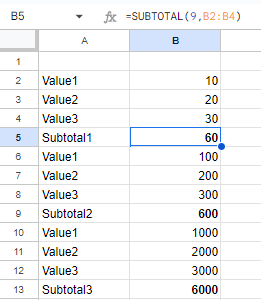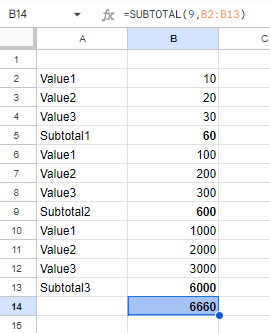Here is a similar question: How to see which formulas reference a given cell in Google Sheets?
Unfortunately the accepted answer does not solve my problem. I am trying to categorize my income and expenses in Google Sheets. What I want is a way to click on each destination cell (where the total is calculated), and see all of the cells that are included in a SUM formula inside that destination cell. Crucially, I want to do this for multiple destination cells AT THE SAME TIME. This way I can quickly glance through and see if there are any missing cells i.e. transactions.
Alternatively, a way to permanently mark each cell that has been included in a destination cell formula would also suffice. So for example, if I have cells A5, A10, A16, A32 and they are referenced in a destination cell like this =SUM(A5, A10, ...) it would be helpful to mark those original cells in some way.