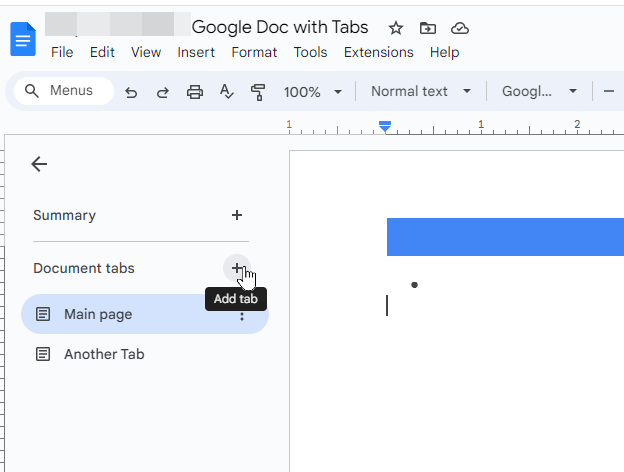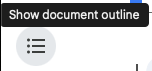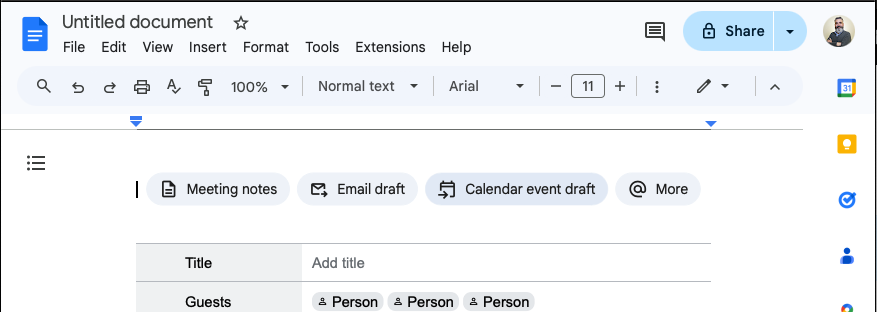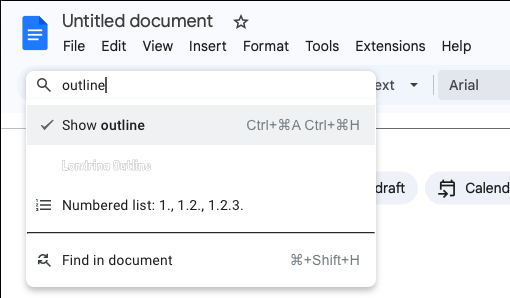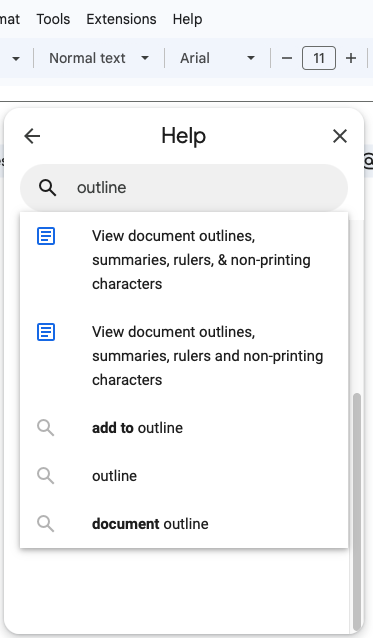TL;DR
The OP got a document from someone who had early access to Document Tabs. This feature is being rolled out.
Updates
On August 23, 2024, I received a couple of messages with "[Action Advised]" in the subject. One message was addressed to me as a Google Workspace administrator, and another was addressed to me as a developer because I have Google Apps Script projects on my Workspace account using the DocumentApp method. These messages suggested I join an early access program to prepare myself to update my Apps Script projects for the upcoming changes to the DocumentApp due to the Documents Tab feature. After joining this program, I can create Document Tabs using the Google Docs web app.
From https://blog.google/products/workspace/workspace-cloud-next-2024/, dated on Apr 09, 2024
Meanwhile, we’re rolling out a new tabs experience in Docs, which can help you organize related information in a single document.
...
These features will be available to all Docs users in the coming weeks.
On August 15, 2024, a release note about tabs in Google Docs was published for Google Apps Script. Sometime earlier, the Google Docs API documentation was updated to include Work with tabs and related content on other web pages.
Currently, there is no way to create new tabs using Apps Scripts and the Docs API.
Original answer
The name of the feature is Document Outline. Old and new docs show a button on the left side below the Google Docs log > Zoom (magnifier icon). On hover it shows Show document outline.
Button
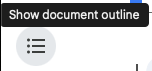
Button context
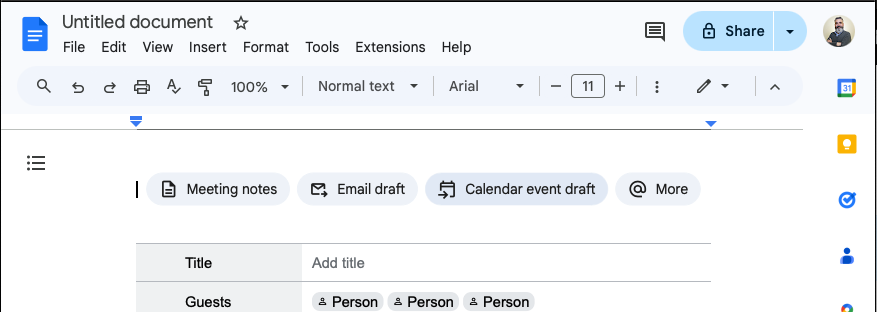
Google Docs has a feature to help to find options in menus
- Open the document
- Click the Help menu, then Search the menus
- In the search box, type outline
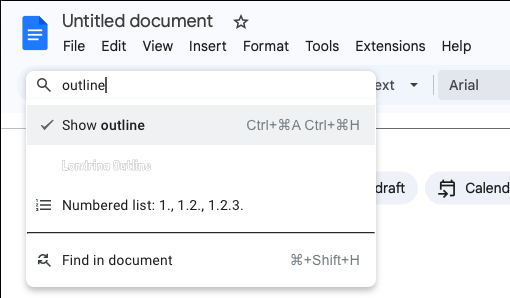 .
.
Alternative
Option 1:
- Open the document
- Click the Help menu, then Help
- In the search box type outline. The autocomplete feature will show several options
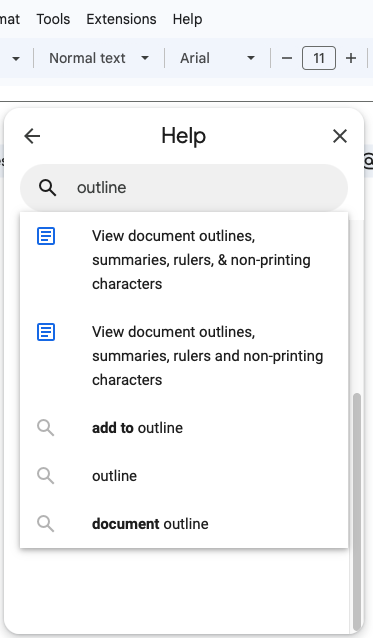 4. Click on one of the options or try a different search query.
4. Click on one of the options or try a different search query.
Option 2:
- Go to https://support.google.com/docs
- In the search box type outline and press enter
- Look at the search results and/or try a different search query.