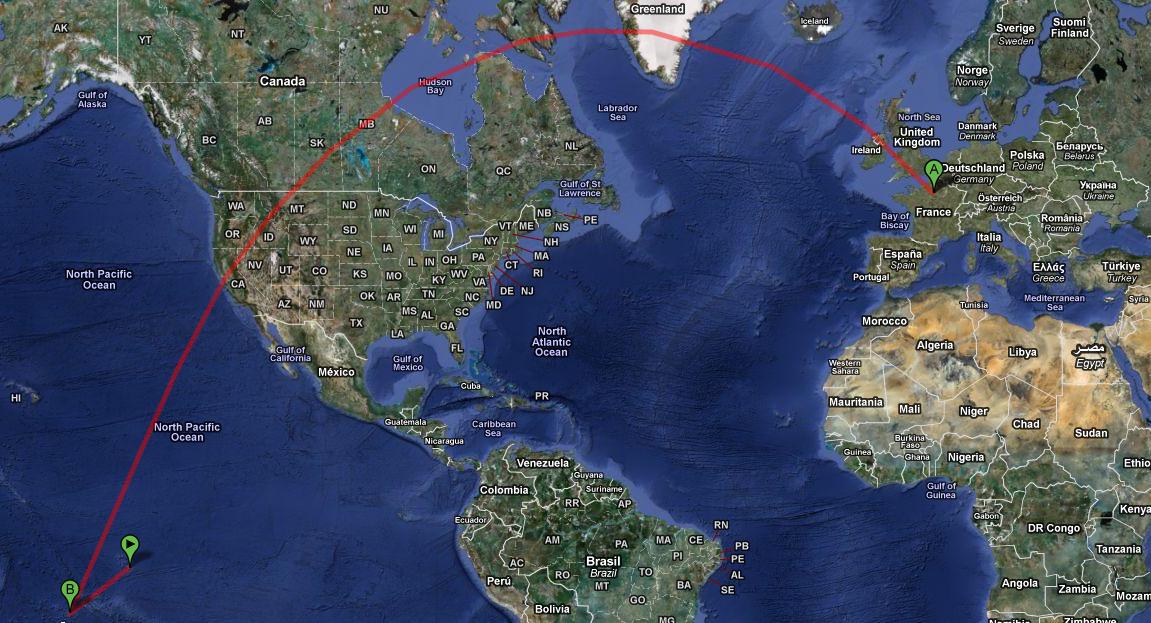When creating a line in Google Maps, it will be drawn straight between the two points, without accounting for curvature of the Earth. So, while showing the shortest path on the flattened map of the globe, it does not reflect the actual shortest path between those two points.
This can be seen quite clearly if you try drawing a point between London and New York and then try using the new google.com/flights and search for a flight between those cites. The map that Google Flights shows has accounted (at least roughly) for the curvature of the Earth, and so the line between London and New York is actually a curve.
My question is, is there any way to draw such lines myself in Google Maps?