How can I disable the Facebook apps that appear on my wall all in one go?
I can disable applications individually on my wall (the applications that my friends posted), but how can I disable them all?
There's no way to disable them all at once. You can, however, block all invites coming from a person, so if there's one person sending all the app invites, you can add the person to the blocked app invites list available in Privacy Settings.
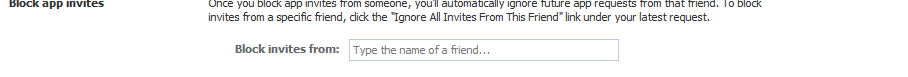
To disable all Apps in Facebook you can go to:
Privacy SettingsApps and websites click the Edit Settings linkTurn off all apps