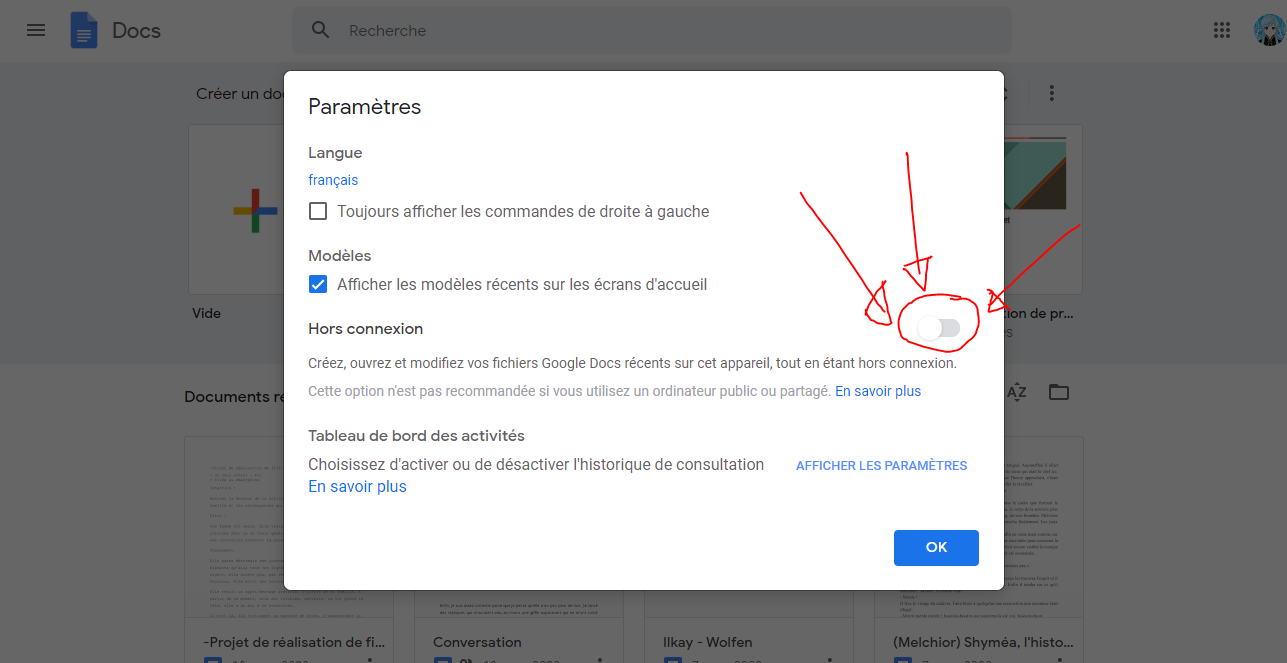Okay, this is messed up. I opened up my budgets spreadsheet as I do every week, and realized that I could only edit 1-2 cells before everything would freeze up. Inspecting the UI, I found a tiny lightning bolt in a circle next to the title whose hover text reads "You are offline". No Google, I'm not. This is in Chrome, which appears to have updated itself today.
I uninstalled the Google Drive desktop program (had been meaning to anyway after reading this scary article) and also removed Google Drive from the list of apps on my new tab screen. No luck.
Other details:
- It seems to apply to other spreadsheets too, but not text documents.
- It seems to work fine in Firefox
- Chrome is version 22.0.1229.94