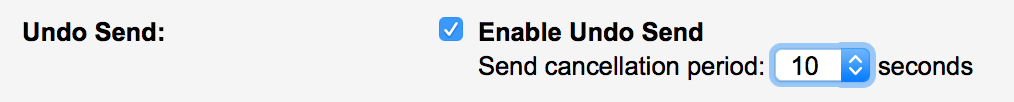Let's clarify: Unfortunately, this isn't actually possible. However, you can alter other keyboard shortcuts.
There are certain keyboard shortcuts in Gmail that are always on regardless of whether or not you've enabled Gmail keyboard shortcuts (see below). According to Gmail's keyboard shortcut help:
Shortcuts that are always turned on
These navigational and formatting shortcuts all work whether or not
you've enabled the keyboard shortcuts setting.
The Cmd+Enter shortcut is one of the Gmail Keyboard Shortcuts that will always be turned on regardless of whether or not keyboard shortcuts are enabled.
You can disable Gmail keyboard shortcuts by going to Settings (the gear icon) and selecting the General tab. About half-way down you can select your Keyboard shortcuts: option and turn shortcuts on or off. Just be sure to click Save changes at the bottom and you should be all set.
If you go to Labs in the settings panel you can enable Custom keyboard shortcuts which should allow you to edit the shortcuts to your liking (keyboard shortcuts have to be enabled for this to work). See answer about this from the Disable some gmail shortcut keys thread.