As you may have noticed Yahoo Mail's new interface is now a lot like Gmail. I like it, however the unread messages is not showing in bold font.
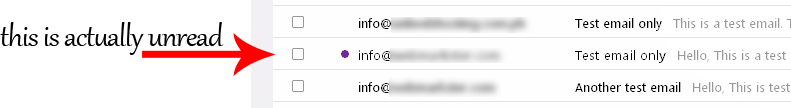
There doesn't seem to be an option to change this in the settings. I am using latest Firefox, Windows 7 BTW.
My question is: How can I make it bold?

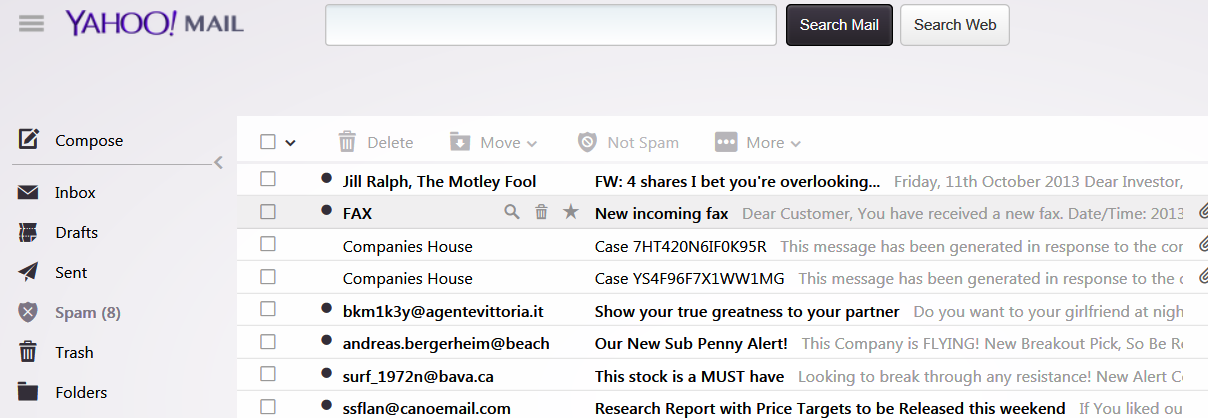
Yahoo Mailyou are at the mercy of Yahoo. If there is no setting to change this option you are out of luck.