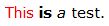I've copied some sample code from Visual Studio 2013 (in Microsoft Windows 8). I'm doing ctrl + v to paste into an online Google Document.
The paste loses all the formatting and text. Is there anyway to get around this?
We don't want to paste a screenshot, as we want editable text which retains color + formatting.