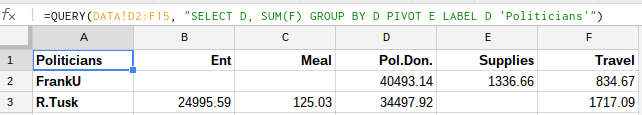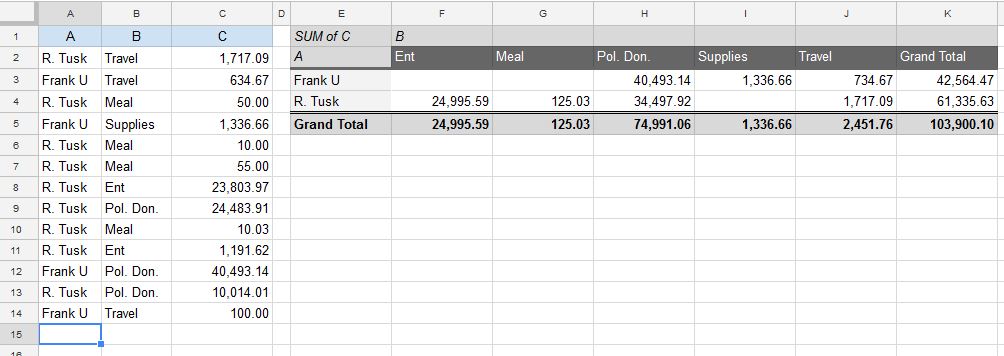Is there a way to use the text value of cells with a conditional statement such as SUMIFS so that on one sheet I can have all the expenses:
# A B C
1 R. Tusk Travel 1,717.09
2 Frank U Travel 634.67
3 R. Tusk Meal 50.00
4 Frank U Supplies 1,336.66
5 R. Tusk Meal 10.00
6 R. Tusk Meal 55.00
7 R. Tusk Ent 23,803.97
8 R. Tusk Pol. Don. 24,483.91
9 R. Tusk Meal 10.03
10 R. Tusk Ent 1,191.62
11 Frank U Pol. Don. 40,493.14
12 R. Tusk Pol. Don. 10,014.01
13 Frank U Travel 100.00
13 Frank U Travel 100.00
and on the other sheet I can have essentially one formula the following?:
Politician Meal Travel Pol. Don. Ent Supplies
R. Tusk XXXX.XX XXXX.XX XXXX.XX XXXX.XX XXXX.XX
Frank U XXXX.XX XXXX.XX XXXX.XX XXXX.XX XXXX.XX
I was thinking:
=SUMIFS('Sheet1'!C:C,'Sheet1'!B:B,"=T(B$1)",'Sheet1'!A:A),"=T($A2)")
but that and other slight variations only gave me error, #N/A, and #Value!
Update For those playing at home, this worked:
=SUM(FILTER('Sheet1'!$C:$C,'Sheet1'!$B:$B=B$1,'Sheet1'!$A:$A=$A2))