Basically I want to strike through some text; how can I do this?
10 Answers
Ok, I have discovered a simple way. Copy this text and paste into your e-mail. Edit the text. Voila!
-
13The only bummer is this also carries over the color and font. I've found the extension @GHelper posted to work much better as it just adds a button to the text formatting toolbar in Gmail. Commented Feb 25, 2015 at 16:12
-
3After pasting the text, select it and hit Ctrl-Shift-- (Ctrl-Shift-Minus) to shrink it down to Gmail's default font. Commented Jul 24, 2015 at 13:33
-
-
1haha, you made my day the craziest and most efficient answer ever– AlainCommented Jan 24, 2017 at 21:47
-
4@Michael - If you've already written a bunch of text, you can paste with ctrl-shft-V to paste while maintaining the style of the text you're pasting into.– JoeM05Commented Apr 21, 2017 at 17:42
This may not be for everyone (I work in web development), and it's slow, but if you use Chrome or Chromium you can edit the HTML directly and it works fine.
- Right-click on the text you want to strike out
- Choose 'inspect element'
- The inspector will bring up that text - right click on it and choose 'edit html'
- Wrap the text you want to strike out with
<strike>text</strike>
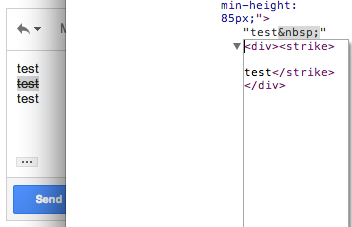
-
7The third step is important. Editing the tag element with that text and adding the
<strike>text</strike>there results in<strike>text</strike>being the text in the email (tags visible, without the formatting), and the HTML for it is<strike>text</strike>.– jvriesemCommented Apr 24, 2015 at 21:56 -
2Such a great answer. This should be the accepted one! Commented Jun 15, 2015 at 20:55
-
1alternatively you can add
text-decoration: line-through;to the elements style using the dev tools– BenCommented Oct 31, 2016 at 15:25 -
5
-
This technique works (I used the
<s>form suggested by @AaronThoma) and TBH it's more memorable than Google Sheets' Option-Shift-5 or Google Docs' Cmd-Shift-X, neither of which works in Gmail.– Jerry101Commented Oct 6, 2017 at 23:48
While this is a very old query, I have found a nifty way to work on it, thus posting it as a solution.
There is a shortcut Alt+Shift+5 to toggle the strike-through. Select the text to strike through, click once Alt+Shift+5 the text is stroked, click once more the text is back to normal.
For Mac: Cmd+Shift+x
-
1Wow, you made my day ! Works perfectly on Chrome. And yes, this should be the accepted answer. Thx !– JYLCommented Oct 22, 2018 at 15:10
-
7This is the answer, glad I scrolled down, thanks! Works in all browsers I've tried, seems to be an undocumented gmail feature. Looks like gmail uses the same editor as docs, and that shift+alt+5 is a google docs feature.– Some_GuyCommented Nov 9, 2018 at 16:48
-
-
Confirmed for Firefox on MacOS High Sierra 10.13.6 - definitely the correct answer.– JayxCommented Jan 16, 2019 at 15:21
Personally, I type emails that need more formatting options in the CKeditor demo. Then, I copy the final text into Gmail - the formatting is retained.
-
1Hehh, a smart, instant, minimalist idea, +1! :) (It's kind of unfair use of that demo, though, if I'd go by Kantian ethics... ;-o )– lunakidCommented Jul 12, 2015 at 8:14
-
1Yeah, someone should definitely write a userscript or extension to replace Google's Inbox and Gmail textareas with CKeditor... Commented Dec 19, 2016 at 9:26
There is no native way to do it, so you either do it in Word (or any other text editor that supports it) and then copy/paste the text in the compose window or you install a browser add-on.
-
-
@endolith such as StrikeThrough for Gmail. (Disclaimer: I haven’t used it.)– AlexCommented Mar 3, 2015 at 7:18
-
1StrikeThrough for Gmail is long defunct according to its reviews. ( @Alex ) Commented Aug 6, 2017 at 16:16
On Mac in Google Chrome, select the text, and hit Cmd-Shift-x.
I thought it would be clever to create a bookmarklet in Chrome that would modify the style of selected text using JavaScript.
Unfortunately, I couldn't get that to work, but if you're familiar with the console, you can paste this line into it to strikethrough any selected text:
window.getSelection().anchorNode.parentNode.style.textDecoration = "line-through"
To get to the console, you can right click anywhere in the HTML document of the Chrome Browser and choose "Inspect Element," or you can press "option / command / J" at the same time on a Mac machine.
F12 or "control - shift - J" opens up the console on PCs.
Once you've done this, the console will remember your command, and you can press the up arrow to cycle through past console commands. When you return to this particular one, just press enter again to apply it.
January 22nd 2019, Google announced:
We're adding three new features to Gmail:
- Shortcut to undo/redo in the compose window
- Shortcut to strikethrough text
- Ability to download messages as .EML files in rfc822 format from Gmail on the web
from New Gmail compose formatting and download options in the official G Suite Updates blog.
Command (or Ctrl) + Shift + X.

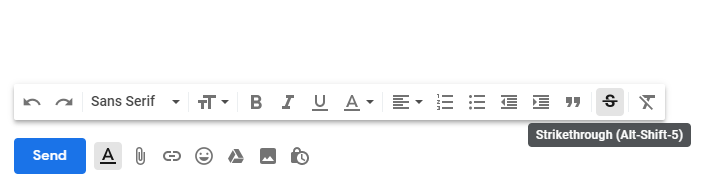
userscripts-mirror.org/scripts/show/57725. Tested working.Alt + Shift + 5instead.cmd + shift + xfor Mac users @Pikamander2