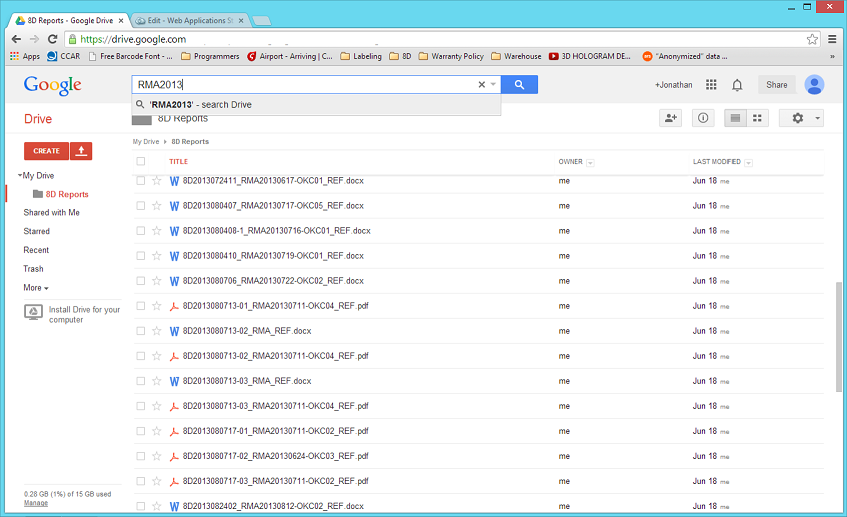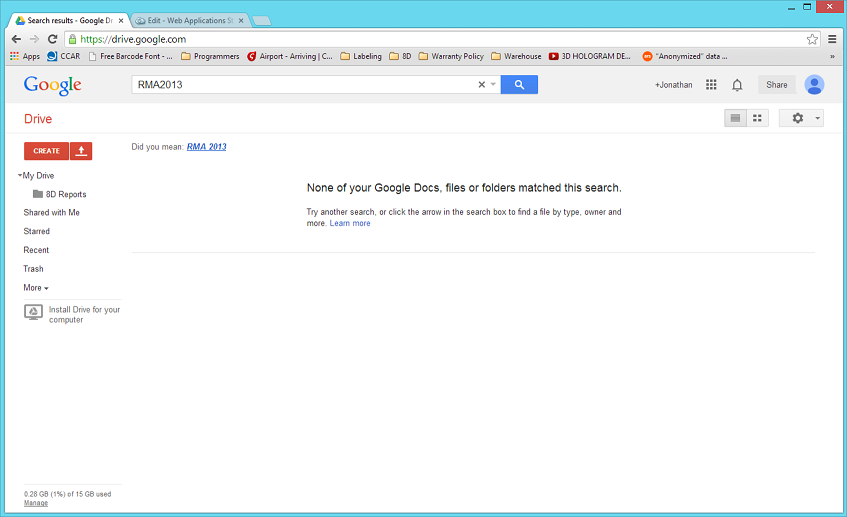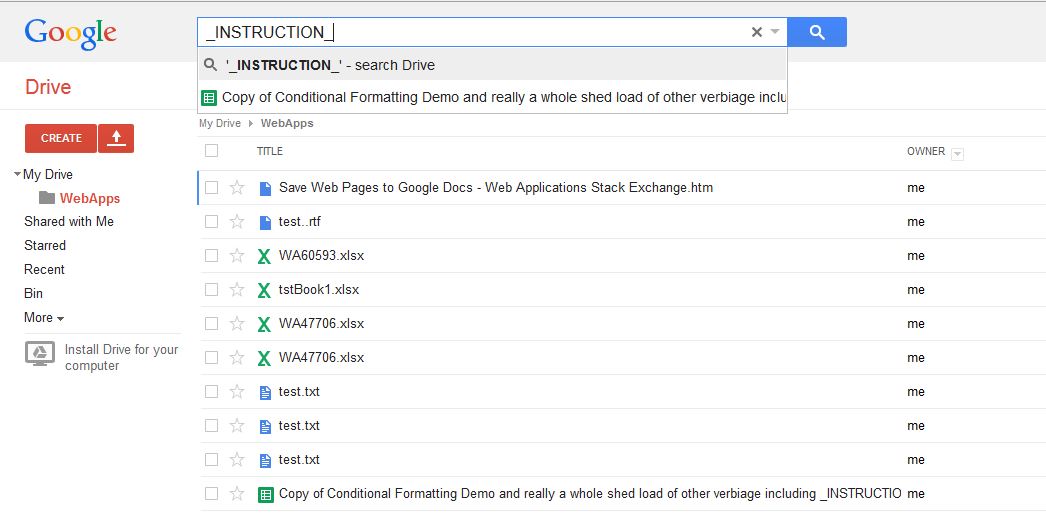The Original Poster is trying to find a string of text that appears in the middle of a string that contains no spaces. This cannot be done in drive without a custom script.
GDRive's file name search looks for:
- WHOLE string matches (ex. search term "TAX" finds string "tax" NOT "turboTax") OR
- PARTIAL string matches WHEN the term being searched for is at the BEGINNING OF A STRING preceded by a space. (ex. search term "turbo" finds string "turboTax" but not "dieselTurbo")
This behavior appears to be by design based on typical human behavior. When we search for a file, we generally start typing from the BEGINNING of a word to the END... as you complete the word, you will notice the list of files narrowing down. It works for the most part and generally prevents users from getting frustrated from having thousands of names which are false positives. While this is nice for the most part, it would be nice to override this setting with wildcards :/
Now, others have suggested solutions contradicting this rule. But that is because there is confusion about terms, specifically what is meant by finding a string in the "MIDDLE" of a file name.
For example: assume you have a file named "2015 Business TaxForms TurboTax.pdf" If you search for "Tax" the above file will be found because the letters "tax" can be found at the beginning of the string "TaxForms" BUT NOT because the letters "tax" are in the string "TurboTax". Likewise, "sine" will NOT find the above named file despite the fact that the letters "sine" can be found in the string "Business". But, if you search for "Business", the above file will be found.