I am new to draw.io and am trying to use it to sketch a BPMN diagram. As of now, the only thing I can't find in the menus are Annotations and Group artifacts.
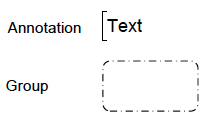
Is there any way to draw these in draw.io?
These days draw.io has a "BPMN" template, and "BPMN General/Gateways/Events" Shape catalogues. The Annotation and Group are in "BPMN General". Groups work fine but...
The design of the Annotation shape has a flaw: the text isn't contained inside the annotation bracket. It looks like this:
Left or right justifying the text doesn't really help. I'm now looking into how to edit the style to fix this.
Please chime in if you have a better workaround to make the above look like this automatically:
(I did this by dragging a text field over the text annotation object.)
You can find
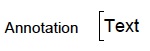 in Flowchart Menu
in Flowchart Menu
and
 in Texts and images Menu
in Texts and images Menu
If still you unable to find these options, You can draw your specific image in paint and you can import the file to your draw.io with the library name
File -> New Library
Once you added your library you can able to use this image in your BPMN diagram.
Hope this helps