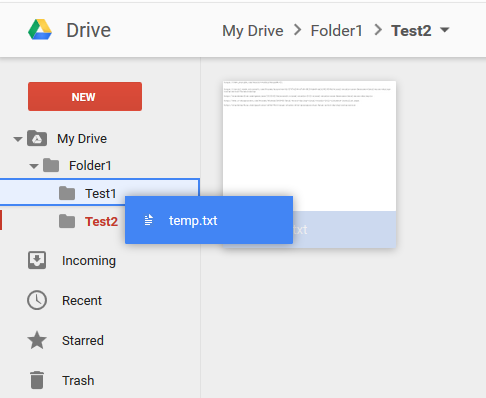I have nested folders in my google drive.
My Drive/
...
Shared with Me/
Folder1/
folder11/
filex
filey
folder12/
filez
I want to move filey in to folder12 but in the current web interface "move to" only allows me to move this file outside of shared to My Drive.
I created the folders 11 and 12 and put the files inside there so their shouldn't be any permission issues. Is there a way I can achieve this problem without downloading the drive desktop client?