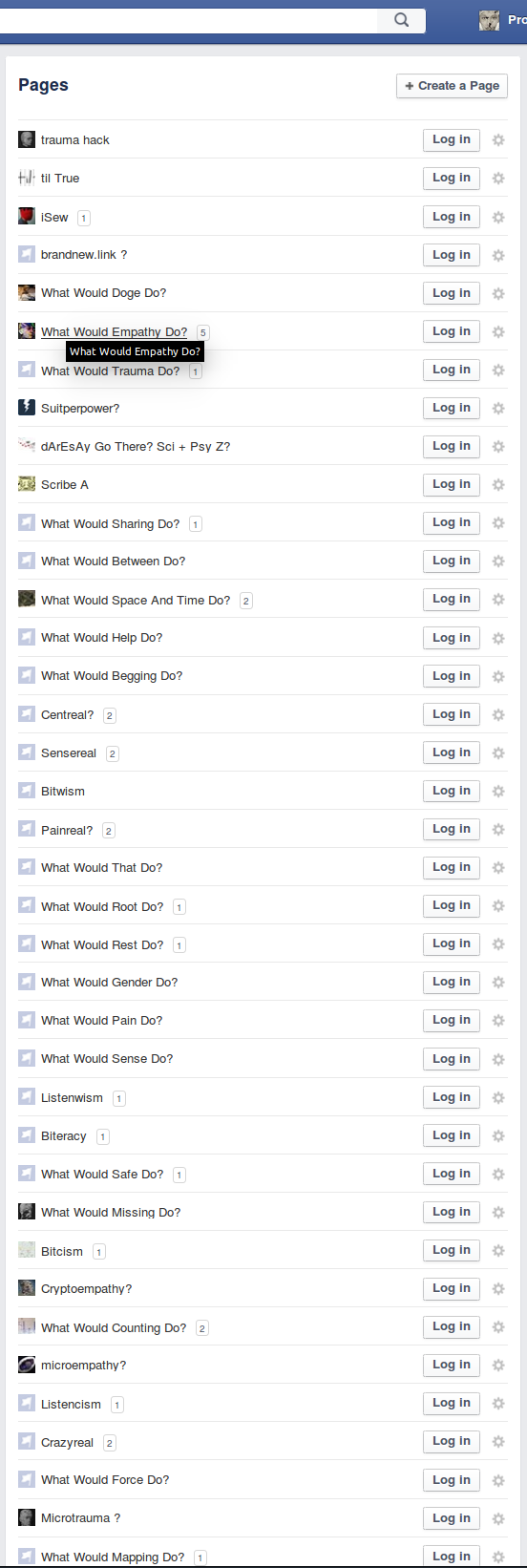I know how to use the "use Facebook as" dropdown, but it only offers a list of five choices. I have at least a dozen pages, and it doesn't offer the other seven anywhere, nor does it have a scroll bar to find them.
How do I access one of the hidden seven?
Directly under the five choices is "See More...". Clicking that takes me to a list of all my pages. Clicking the one I want takes me to it, but I still can't "use as".
So I back out of that and go back to my list of pages and click "log in", which is also offered for all of them. Now I'm on the right page again, and the scroll bar is now visible in the drop-down list.
But I don't need the scroll bar anymore since I'm already on the right page! Using my page, I want to post on a group, so I click on "home", which just takes me to my feed of my page I'm on, and it only shows one post - which isn't even the most recent!
Using my page, since I can't access the home page of my own personal account to click on one of the bookmarks of the saved groups, it looks like I have to do a search for the group I want to visit. That works, but it would sure be a lot easier if I could just visit my own home page even when I am "using as". Sometimes I can't remember their titles.