There are times when our form links are not on our website but rather sent in an email. Is there a way to prevent access to a form after a certain date? Either automatically or manually? Can I 'close' the form?
1 Answer
I am a developer for Cognito Forms.
Our forms do support "Availability Dates". As part of the forms settings, which can be accessed by clicking on the title of your form, there is an option to set the dates/times you form will accept submissions.
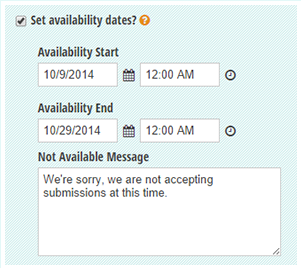
If you set only the "Availability Start" date and time, your form will be able to accept submissions indefinitely once the start time has passed. If you set only the "Availability End" date and time, your form will be able to accept submissions as soon as you publish, but only until the end time has passed. Any time fields left blank will default to 12:00 AM.
All times are based on the timezone of the form, which can also be set under the form's settings.
If someone visits your form outside of the specified availability dates, they will only see the "Not Available Message". You can customize this message by changing the text and saving your form.
