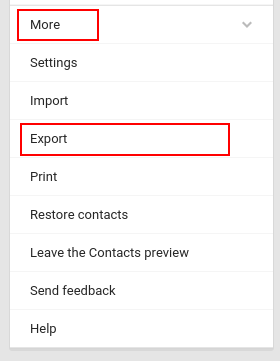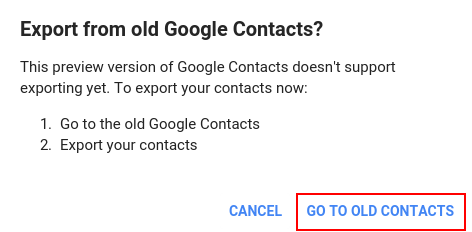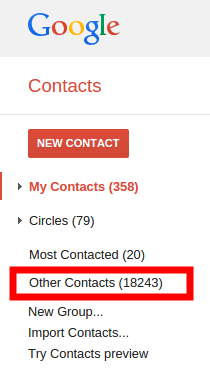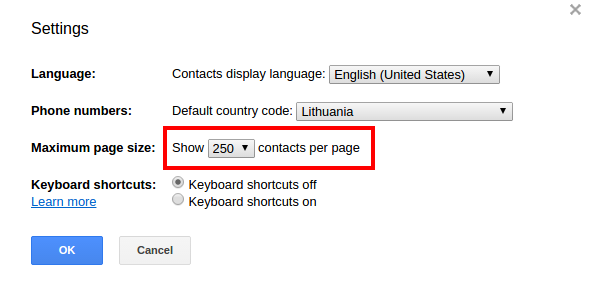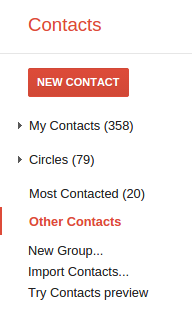For some unkown reason I have many duplicate contacts in my Google account. More than 18.000 duplicates. This causes big problem on Android devices.
I have tried several suggestions which I found in forums. Such as https://productforums.google.com/forum/#!topic/gmail/WIUTlfWCe98 .
I made "Find duplicates" and then "Merged", but it didn't help.
I also tried using special android apps for duplicate contact deletion, but it didn't help either, as contact was reapearing from my google account.
Finally I realized I have one particular contact repeating for thousands times. I tried deleting it in https://contacts.google.com/preview/all, but it didn't help. Strangely contact is reapearing after deletion.
Any help?