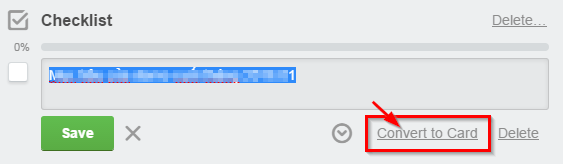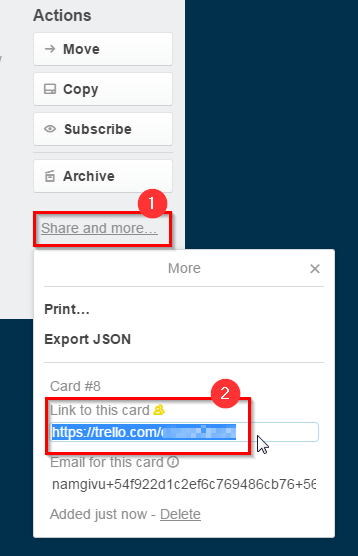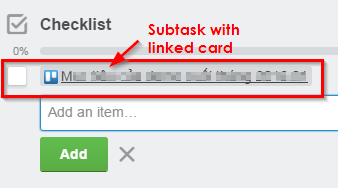I often plan team's tasks using Checklist for big task/breakdown-able user story. And each item in that check list, I want it to be a separate task card so that I can put details to such subtask.
Currently what I have to do is
- Create the checklist
- Add items
- Convert items into cards - it gets removed from the checklist
- Find the created item and get the shared URL
- Add back the item using the URL
- Done
Well, repeating such tiring 6-steps above get me mad ^^ Indeed. My 1) search on oficial trello site, 2) on our stackexchagne webapps site here and 3) my google search here - though, I can't find one useful answer for my need.
So my question is, what is the fastest way to convert one checklist item into separate card that still attained in the list?
p.s.
Details as snapshots
Convert checklist item (and GET REMOVED from the checklist!?)