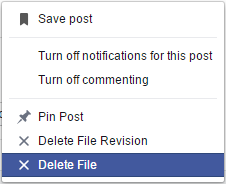I'm the administrator for a small private group on Facebook. There are some files that we've shared and they are conveniently listed under "Files" in our group.
However, one of our members has uploaded several different revisions of a file, and we only want to keep the latest one.
The file listing under "Files" only offers a link to download the file. There is no link or other doodad to click to delete the file. As the Owner of the group, I'd expect that I at least would have access to delete a file.
How can I delete a shared file from a Facebook Group?