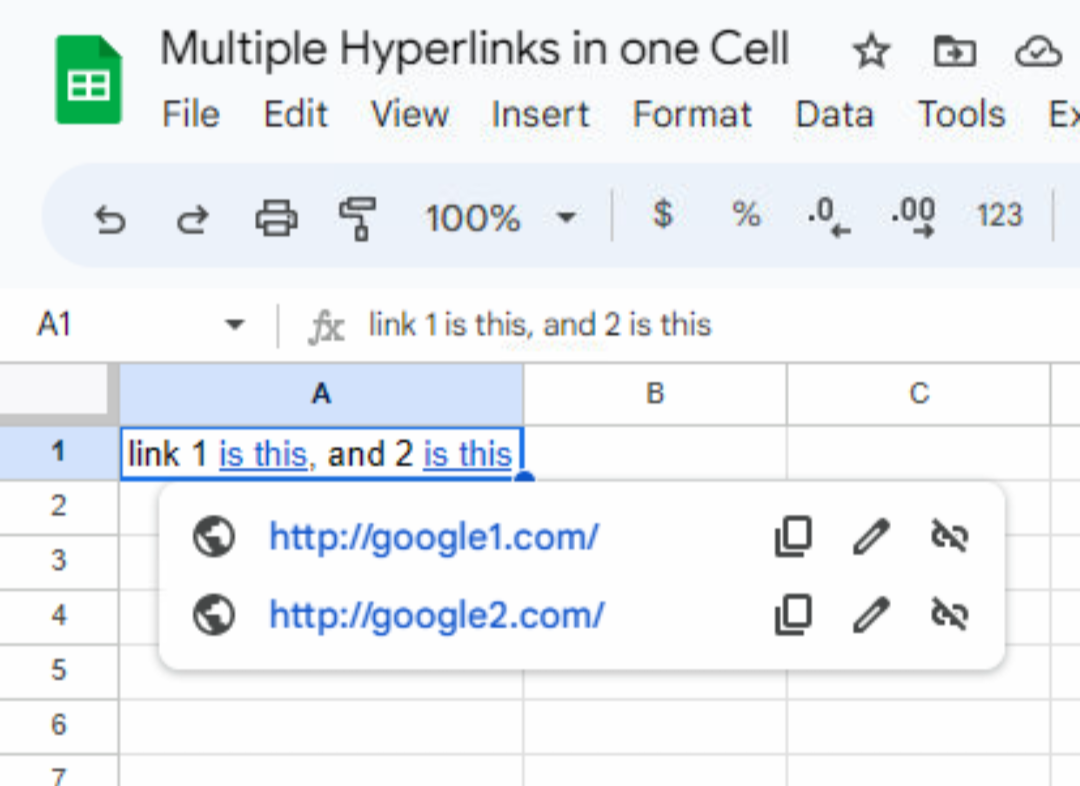Insert Link Shortcut
You can put multiple hyperlinks in Google Sheets cells using the "insert link" shortcut:
- PC: CTRL+K
- Mac: CMD+K
Steps
- Select the first word you want to hyperlink.
- Press CTRL+K
- Enter the link URL.
- Repeat the steps above for the next, and subsequent words, you want hyperlinked.
Resource: Keyboard shortcuts for Google Sheets