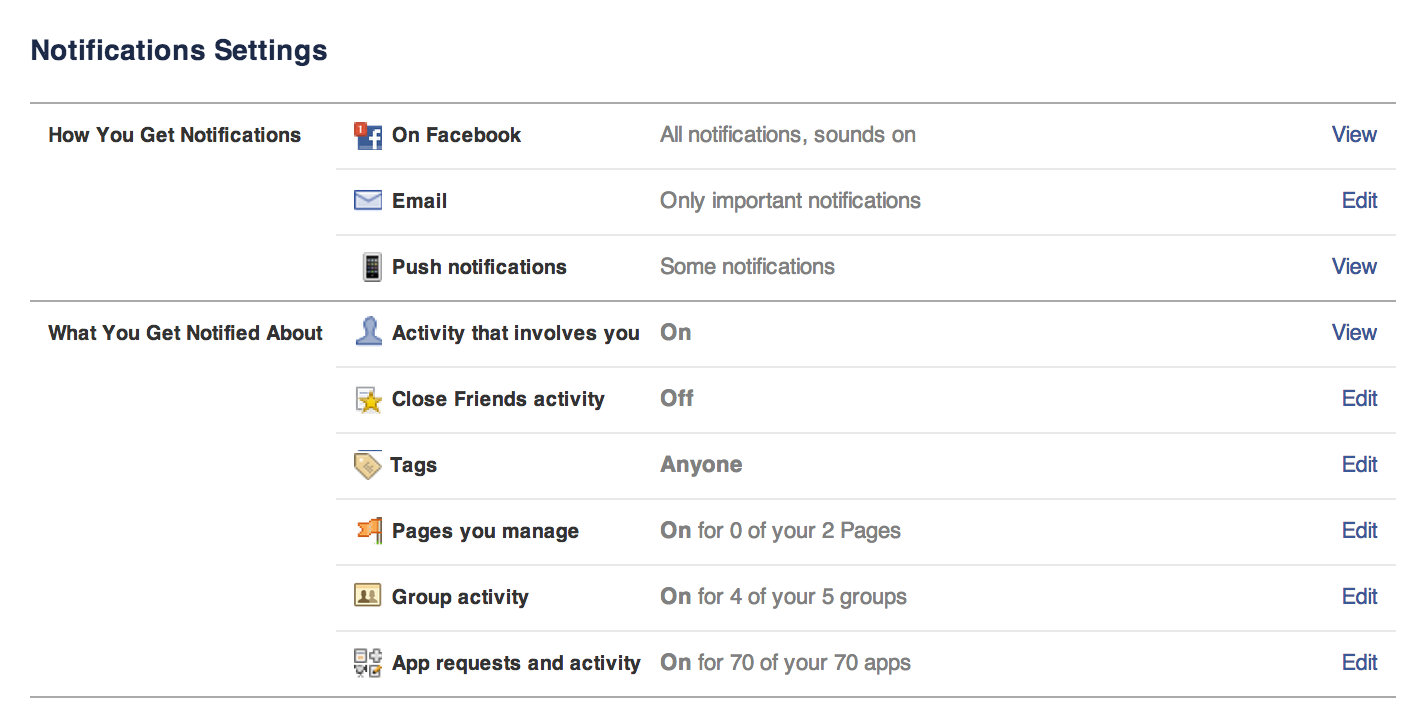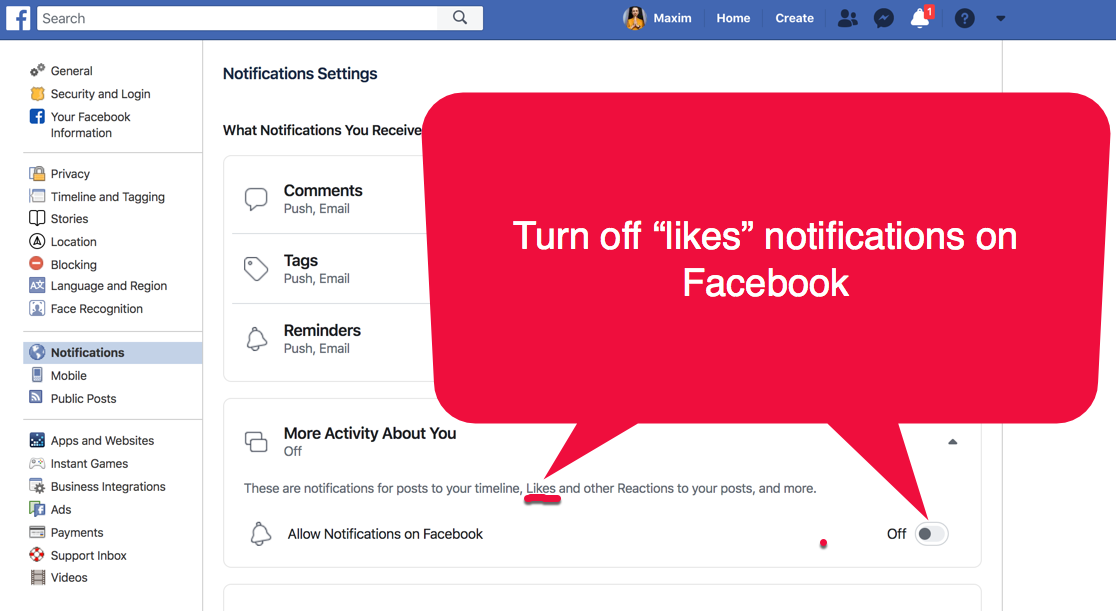This is the only checkbox option I have whether I'm posting as the Page or myself:
"Send me a notification on Facebook when people post, like, comment on, or send [your page name] a message."
Is there any way to be able to receive notifications only when you have comments, and not when you also have Likes?
It's frustrating to have to sift through 30 notifications for people that Like your Page just to make sure you can respond promptly to the one comment. It's a huge waste of time when it doesn't have to be.
This is what the options should be IMO:
"Send me a notification on Facebook when people post, comment on, or send [your page name] a message."
"Send me a notification on Facebook when people like [your page name]."