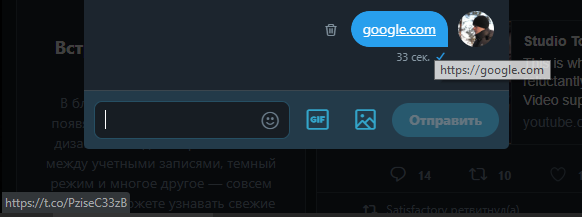I like how the new t.co URLs show up as the destination instead of some cryptic value. Unfortunately Twitter hasn't built it into their default web based Twitter client. How do I shorten the URL with the t.co service?
2 Answers
Prefix the URL to shorten with http://twitter.com/share?url= and then in the resulting page you can copy the URL from the edit box, or just Tweet from there.
-
This doesn't work anymore, it just shows the original URL. You have to actually tweet it, right click and copy the link.– user6931Commented Aug 20, 2018 at 11:16
You can PM yourself a link, then copy it. It will look normal, but the link itself is shortened.
From https://help.twitter.com/en/using-twitter/url-shortener:
Links shared on Twitter, including links shared in Direct Messages, will automatically be processed and shortened to an http://t.co link